Loading
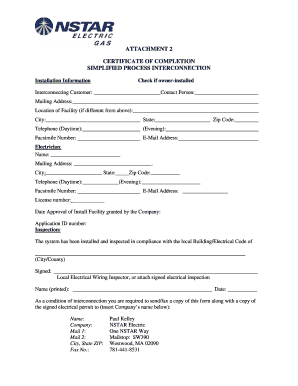
Get Attachment 2 Certificate Of Completion ... - Nstar
How it works
-
Open form follow the instructions
-
Easily sign the form with your finger
-
Send filled & signed form or save
How to fill out the ATTACHMENT 2 CERTIFICATE OF COMPLETION ... - NStar online
Filling out the ATTACHMENT 2 CERTIFICATE OF COMPLETION form is essential for the interconnection process. This guide provides straightforward instructions to ensure you complete the form accurately and effectively.
Follow the steps to complete the certification form online.
- Press the ‘Get Form’ button to access the form and open it in your preferred document editor.
- Begin by providing the installation information. Indicate whether the installation is owner-installed by checking the appropriate box.
- Enter city, state, and zip code information for both the interconnecting customer and the electrician associated with the installation.
- For the electrician section, include their name, mailing address, city, state, zip code, and contact information as you did for the interconnecting customer.
- Indicate the date when the approval of the installation facility was granted by the company and include the application ID number.
- Obtain the signature of the local electrical wiring inspector and print their name and the date of signing.
- Fill in the name of the NSTAR representative, company details, mailing address, and fax number as specified.
Complete your documents online today to ensure a smooth interconnection process.
Industry-leading security and compliance
US Legal Forms protects your data by complying with industry-specific security standards.
-
In businnes since 199725+ years providing professional legal documents.
-
Accredited businessGuarantees that a business meets BBB accreditation standards in the US and Canada.
-
Secured by BraintreeValidated Level 1 PCI DSS compliant payment gateway that accepts most major credit and debit card brands from across the globe.


