Loading
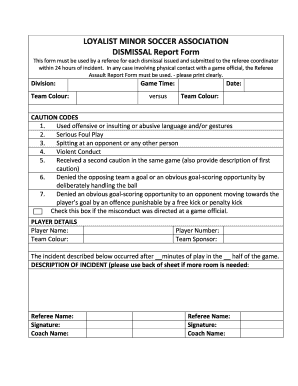
Get Loyalist Minor Soccer Association Dismissal Report Form - Loyalistsoccer
How it works
-
Open form follow the instructions
-
Easily sign the form with your finger
-
Send filled & signed form or save
How to fill out the LOYALIST MINOR SOCCER ASSOCIATION DISMISSAL Report Form - Loyalistsoccer online
This guide provides a comprehensive, step-by-step approach to filling out the Loyalist Minor Soccer Association Dismissal Report Form online. Whether you are a referee submitting a report or a user assisting with the process, this information is designed to support your needs.
Follow the steps to complete the dismissal report form effectively.
- Click the ‘Get Form’ button to access the Dismissal Report Form. This will allow you to open it in your preferred editing tool.
- Fill in the Division field, specifying the relevant division for the match in question. This information helps categorize the report accurately.
- Indicate the Team Colour for both teams involved in the match. This helps in identifying the teams during the review process.
- Record the Game Time stating when the dismissal occurred during the match. This is essential for understanding the context of the incident.
- Input the Date of the match where the incident took place. Accurate dating is crucial for record-keeping purposes.
- Select the appropriate Caution Code that best describes the reason for the dismissal. Ensure to review all options before making a selection.
- If applicable, check the box if the misconduct was directed at a game official. This distinction may require special attention.
- Provide Player Details, including the Player Name, Player Number, Team Colour, and Team Sponsor to clearly identify the involved party.
- Detail the Incident Description, elaborating on the events that led to the dismissal. If necessary, use the back of the form for additional space.
- Complete the Referee Name and Signature fields, confirming your role in the incident report. Also, include the Coach Name to ensure transparency.
- Review all entries for accuracy, then save your changes. You can download, print, or share the completed document as required.
Complete your dismissal reports online today to ensure a smooth process.
Industry-leading security and compliance
US Legal Forms protects your data by complying with industry-specific security standards.
-
In businnes since 199725+ years providing professional legal documents.
-
Accredited businessGuarantees that a business meets BBB accreditation standards in the US and Canada.
-
Secured by BraintreeValidated Level 1 PCI DSS compliant payment gateway that accepts most major credit and debit card brands from across the globe.


