Loading
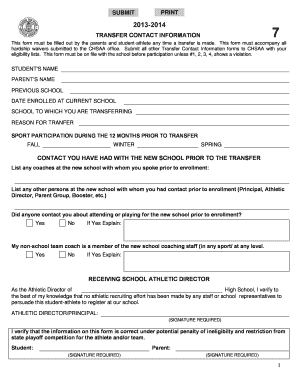
Get Chsaa Transfer Form 7
How it works
-
Open form follow the instructions
-
Easily sign the form with your finger
-
Send filled & signed form or save
How to fill out the CHSAA Transfer Form 7 online
Filling out the CHSAA Transfer Form 7 is a critical step for students transferring schools and ensures a smooth transition in eligibility for sports participation. This guide provides a clear, step-by-step approach to completing the form online, ensuring that all necessary information is accurately captured.
Follow the steps to complete the CHSAA Transfer Form 7 online.
- Press the ‘Get Form’ button to access the CHSAA Transfer Form 7 and open it in the designated editor.
- Fill in the student’s name accurately in the designated field. This identifies the student-athlete being transferred.
- Enter the parent’s name in the corresponding section, ensuring that the correct guardian is listed.
- Provide the name of the previous school where the student-athlete was enrolled before the transfer.
- Indicate the date the student enrolled at the current school. This is important for verifying eligibility.
- Fill in the name of the school to which the student-athlete is transferring. Double-check the spelling.
- State the reason for the transfer in the provided space. Be clear and concise while offering necessary context.
- List sports participation during the last 12 months, selecting from fall, winter, and spring in the appropriate sections.
- Document any communication with coaches at the new school prior to the transfer date in the text boxes provided.
- Note any other contacts made at the new school, including the principal, athletic director, or any parent group.
- Answer whether anyone contacted the student about attending or playing for the new school prior to enrollment.
- If ‘Yes’, provide an explanation in the designated area.
- Specify whether the student's non-school team coach is affiliated with the new school's coaching staff and provide an explanation if applicable.
- The athletic director of the receiving school must sign to verify that no recruiting effort was made.
- Both the student and parent must sign the form in the respective fields to confirm the accuracy of the information provided.
- Review the filled-out form for any errors or omissions. Finalize by saving changes, and if needed, download, print, or share the form.
Complete your CHSAA Transfer Form 7 online today to ensure a successful transition.
A hardship is defined as “an unforeseen, unavoidable and uncorrectable act, condition or event that imposes a severe, non-athletic burden upon the student or his/her family.” Instructions – Complete Items B, C, D and forward to the CHSAA office.
Industry-leading security and compliance
US Legal Forms protects your data by complying with industry-specific security standards.
-
In businnes since 199725+ years providing professional legal documents.
-
Accredited businessGuarantees that a business meets BBB accreditation standards in the US and Canada.
-
Secured by BraintreeValidated Level 1 PCI DSS compliant payment gateway that accepts most major credit and debit card brands from across the globe.


