Loading
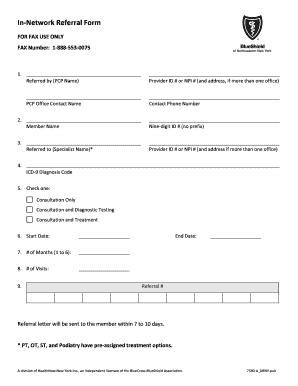
Get In-network Referral Form - Blueshield Of Northeastern New York
How it works
-
Open form follow the instructions
-
Easily sign the form with your finger
-
Send filled & signed form or save
How to fill out the In-Network Referral Form - BlueShield Of Northeastern New York online
Filling out the In-Network Referral Form for BlueShield Of Northeastern New York is a straightforward process that ensures you receive the care you need. This guide will help you navigate each section of the form online, promoting efficiency and understanding.
Follow the steps to complete your referral form with ease.
- Press the ‘Get Form’ button to access the referral form and open it in your preferred editor.
- In the first section, enter the name of the referring provider (PCP) in the designated field. Additionally, include the provider's ID number or National Provider Identifier (NPI), along with their address if they have multiple offices.
- Next, provide the member's name in the appropriate space, ensuring correct spelling. Then, enter the member's nine-digit ID number without any prefixes.
- In the subsequent field, specify the name of the specialist to whom the member is being referred. Again, include the specialist's ID number or NPI, and their address if they operate multiple locations.
- Locate the ICD-9 diagnosis code area and fill in the relevant diagnosis code that pertains to the referral.
- Indicate the purpose of the referral by selecting one of the three options: 'Consultation Only', 'Consultation and Diagnostic Testing', or 'Consultation and Treatment'.
- Provide the desired start date of the referral in the specified field.
- Fill in the number of months required for the referral, using a number from 1 to 6.
- In the next section, indicate the expected number of visits that the member will require.
- Finally, complete the form by specifying the end date for the referral, and make sure to record the referral number.
- After filling out all necessary fields, ensure that your entries are accurate. You can then save changes, download, print, or share the completed referral form as needed.
Complete your In-Network Referral Form online today for seamless healthcare access.
You can verify a patient's eligibility with Highmark Blue Shield via several automated inquiry mechanisms. OASIS, our automated voice response system using your touch tone telephone; InfoFax, our service that responds to inquiries via your fax machine; or NaviNet, our Internet-based inquiry system.
Industry-leading security and compliance
US Legal Forms protects your data by complying with industry-specific security standards.
-
In businnes since 199725+ years providing professional legal documents.
-
Accredited businessGuarantees that a business meets BBB accreditation standards in the US and Canada.
-
Secured by BraintreeValidated Level 1 PCI DSS compliant payment gateway that accepts most major credit and debit card brands from across the globe.


