Loading
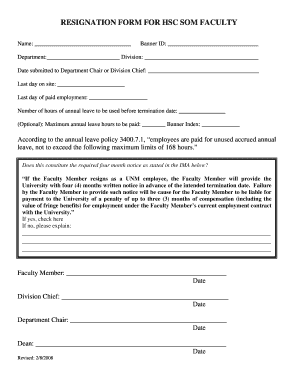
Get Hsc Resigned Form
How it works
-
Open form follow the instructions
-
Easily sign the form with your finger
-
Send filled & signed form or save
How to fill out the Hsc Resigned Form online
Filling out the Hsc Resigned Form online is a straightforward process that ensures your resignation is processed smoothly. This guide will walk you through each section of the form, providing clear instructions to help you complete it correctly.
Follow the steps to fill out the form accurately.
- Click the ‘Get Form’ button to obtain the form and open it in the designated editor.
- Enter your name in the designated space at the top of the form. This ensures the resignation is associated with the correct individual.
- Fill in your Banner ID accurately, as this number is essential for identification within the university system.
- Complete the Department and Division fields with your current department and division names for proper routing of the resignation.
- Indicate the date you are submitting the form to your Department Chair or Division Chief by inserting the date in the provided space.
- Specify your last day on site and your last day of paid employment. These dates are crucial for processing your resignation accurately.
- If applicable, indicate the number of hours of annual leave you plan to use before your termination date.
- Optionally, provide the maximum annual leave hours to be paid, adhering to university policy guidelines.
- Review the section regarding the notice period. Indicate whether you are providing the required four-month notice by checking the appropriate box and provide an explanation if you select 'no.'
- Sign and date the form in the Faculty Member section.
- Ensure that the Division Chief, Department Chair, and Dean also sign and date the form where indicated to validate your resignation.
- Once all fields are completed and signed, you can save your changes, download the completed form, print it for your records, or share it with relevant parties.
Complete your resignation documents online today for a seamless transition.
Industry-leading security and compliance
US Legal Forms protects your data by complying with industry-specific security standards.
-
In businnes since 199725+ years providing professional legal documents.
-
Accredited businessGuarantees that a business meets BBB accreditation standards in the US and Canada.
-
Secured by BraintreeValidated Level 1 PCI DSS compliant payment gateway that accepts most major credit and debit card brands from across the globe.


