Loading
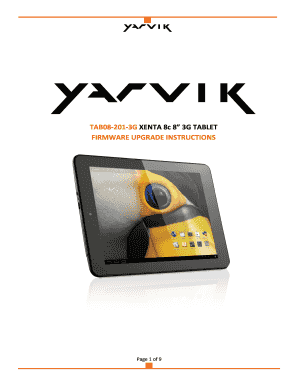
Get Yarvik Tablet Update
How it works
-
Open form follow the instructions
-
Easily sign the form with your finger
-
Send filled & signed form or save
How to fill out the Yarvik Tablet Update online
This guide provides clear instructions for users looking to complete the Yarvik Tablet Update. By carefully following these steps, you can ensure a smooth firmware upgrade process while protecting your data and device functionality.
Follow the steps to fill out the Yarvik Tablet Update form successfully.
- Press the ‘Get Form’ button to access the Yarvik Tablet Update document and open it for filling.
- Before filling out the form, ensure that you have backed up all important data, as upgrading will erase user settings and data from your tablet. Choose the appropriate method to safeguard your files, such as using a MicroSD card or USB drive.
- Confirm the compatibility of your third-party applications. Some applications may not work properly after the update, so it's advisable to check with the developers regarding compatibility.
- Verify that you have the correct firmware upgrade file for your specific Yarvik tablet model. Using an incorrect file may damage your tablet and void your warranty.
- Ensure your tablet’s battery is fully charged to prevent any interruptions during the upgrade process.
- Locate the firmware upgrade files after extracting the contents of the downloaded ZIP file. You should see folders labeled 'TAB08-201-3G Firmware' and 'Upgrade Tool.'
- Install the Yarvik USB driver by powering off your tablet and connecting it to your PC. Use the Windows Device Manager to install the driver, selecting the correct path for the USB Driver folder.
- After the driver installation, open the Flash Tool program from the Upgrade Tool folder and load the firmware upgrade instruction set.
- Prepare for the upgrade by clicking the Download button in the Flash Tool and ensuring that you reconnect the USB cable to trigger the firmware upgrade process.
- Monitor the upgrade progress until completion, as indicated by the ‘Download OK’ message. Once finished, restart your tablet by holding the power button.
- Upon restarting, reconfigure your tablet settings, such as Wi-Fi, display brightness, and volume, to your preferences.
Complete your Yarvik Tablet Update online today and enjoy the enhanced features of your upgraded device.
If your Android device won't update, it might have to do with your Wi-Fi connection, battery, storage space, or the age of your device. Android mobile devices usually update automatically, but updates can be delayed or prevented for various reasons.
Industry-leading security and compliance
US Legal Forms protects your data by complying with industry-specific security standards.
-
In businnes since 199725+ years providing professional legal documents.
-
Accredited businessGuarantees that a business meets BBB accreditation standards in the US and Canada.
-
Secured by BraintreeValidated Level 1 PCI DSS compliant payment gateway that accepts most major credit and debit card brands from across the globe.


