Loading
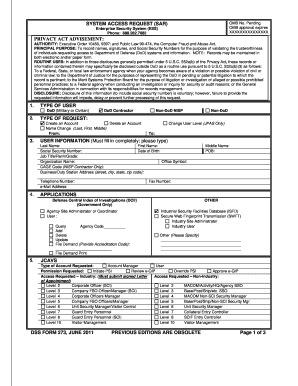
Get Isfd Sar Submit Form
How it works
-
Open form follow the instructions
-
Easily sign the form with your finger
-
Send filled & signed form or save
How to use or fill out the Isfd Sar Submit Form online
The Isfd Sar Submit Form is an essential document for individuals requesting access to Department of Defense systems. This guide provides clear and concise instructions on how to successfully complete the form online, ensuring that you provide the necessary information for your application.
Follow the steps to complete the Isfd Sar Submit Form online.
- Press the ‘Get Form’ button to obtain the Isfd Sar Submit Form and open it in the online editor.
- Identify your user type by checking the appropriate box: DoD (Military or Civilian), DoD Contractor, or Non-DoD. Ensure that you select the category that applies to you.
- Fill in the type of request by checking the box that corresponds to your purpose, such as creating an account or requesting a name change.
- In the User Information section, complete all required fields. Include your last name, first name, social security number, date of birth, job title/rank/grade, organization name, and business/duty station address. Make sure your email address is accurate, as this is crucial for receiving account access credentials.
- In the Applications section, check the relevant applications and functions that you require access to, such as the Defense Central Index of Investigations or Secure Web Fingerprint Transmission.
- For the JAMS User Roles, provide the requested details and check the appropriate boxes indicating your user functions and permissions, if applicable.
- The Nominating Official must certify the request by providing their printed name, signature, title, and telephone number. Ensure that the Nominating Official is not the same person as the User.
- The User must sign the User's Certification section, acknowledging their responsibility for the use and protection of their user ID and password.
- The Validating Official's Verification section should be completed by the appropriate security official to indicate verification of the user's clearance level and investigation details.
- After completing all sections of the form, review it for accuracy. You can then save your changes, download, print, or share the completed form as necessary.
Complete your Isfd Sar Submit Form online today to ensure your access request is processed without delay.
Industry-leading security and compliance
US Legal Forms protects your data by complying with industry-specific security standards.
-
In businnes since 199725+ years providing professional legal documents.
-
Accredited businessGuarantees that a business meets BBB accreditation standards in the US and Canada.
-
Secured by BraintreeValidated Level 1 PCI DSS compliant payment gateway that accepts most major credit and debit card brands from across the globe.


