Loading
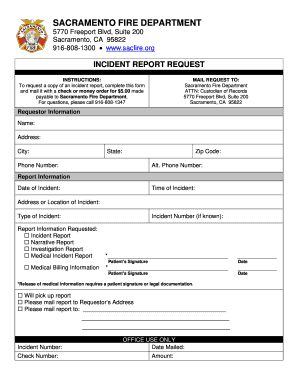
Get Sacfire
How it works
-
Open form follow the instructions
-
Easily sign the form with your finger
-
Send filled & signed form or save
How to fill out the Sacfire online
This guide provides a comprehensive, step-by-step approach to filling out the Sacfire incident report request form online. Whether you are familiar with digital documents or this is your first experience, this instructional guide will ensure a smooth completion process.
Follow the steps to successfully submit your request.
- Press the ‘Get Form’ button to retrieve the Sacfire incident report request form and access it in your preferred document editor.
- Begin by filling out the 'Requestor Information' section. Include your full name, address, city, state, zip code, phone number, and an alternate phone number if applicable.
- In the 'Report Information' section, provide details about the incident you are requesting. Enter the date and time of the incident, along with the address or location where it occurred. Indicate the type of incident and the incident number if you have it.
- Choose the specific report you are requesting by marking the corresponding checkbox. Options include an incident report, narrative report, investigation report, medical incident report, and medical billing information.
- If required, obtain and include the patient's signature for the release of medical information, along with the date.
- Indicate your preference for receiving the report. You can choose to pick it up or have it mailed to your address or a different address by providing the necessary details.
- Complete the section for the check number and the date, ensuring that the payment of $5.00 is included in the submission.
- After verifying all information for accuracy, save your changes, and download or print the completed form for mailing to the Sacramento Fire Department.
Complete your incident report request form online today for a swift response.
Current Conditions. Currently, Sacramento County is not experiencing impacts from wildfire smoke.
Industry-leading security and compliance
US Legal Forms protects your data by complying with industry-specific security standards.
-
In businnes since 199725+ years providing professional legal documents.
-
Accredited businessGuarantees that a business meets BBB accreditation standards in the US and Canada.
-
Secured by BraintreeValidated Level 1 PCI DSS compliant payment gateway that accepts most major credit and debit card brands from across the globe.


