Loading
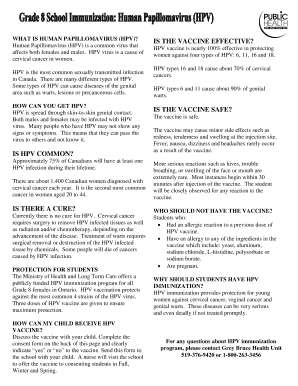
Get Hpv Vaccine Consent Form - Grey Bruce Health Unit
How it works
-
Open form follow the instructions
-
Easily sign the form with your finger
-
Send filled & signed form or save
How to fill out the HPV Vaccine Consent Form - Grey Bruce Health Unit online
Filling out the HPV Vaccine Consent Form is an essential step in ensuring your child receives the necessary immunization. This guide provides clear, step-by-step instructions to help you complete the form accurately and efficiently online.
Follow the steps to complete the HPV Vaccine Consent Form.
- Press the ‘Get Form’ button to access the consent form and open it in your preferred editing tool.
- Begin by entering the student's name in the designated fields for 'Last Name' and 'First Name'. Make sure you provide the correct spelling as this information is crucial for identification.
- Indicate the student's sex by selecting the relevant option.
- Fill in the student's birth date by selecting the year, month, and day in the appropriate fields.
- Enter the student’s school information accurately. This is important for tracking the immunization process.
- Provide the student's Ontario Health Card number in the specified field to facilitate health record management.
- In the student’s health history section, answer the questions regarding any serious medical conditions, medications, allergies, immunization reactions, and previous HPV vaccinations. Respond with 'Yes' or 'No' as applicable.
- If you answered 'Yes' to any health history questions, provide additional details where prompted.
- Confirm if the student is feeling well on the day of the clinic by selecting 'Yes' or 'No'.
- Read the provided information about the vaccine, then indicate your consent or non-consent for the student to receive the three-dose HPV vaccine series by checking the appropriate box.
- Sign the form in the designated fields for the parent, guardian, or student. Ensure the signature is dated and that the contact phone numbers are filled out for any necessary follow-up.
- Once completed, review the form for accuracy. You can then save changes, download, print, or share the form as needed.
Complete the HPV Vaccine Consent Form online to ensure your child receives their vaccination promptly.
Reasons for vaccine-related refusal included safety concerns, vaccine hesitancy/disinterest, external influences, vaccine-related information deficits, and health beliefs/family decisional processes.
Industry-leading security and compliance
US Legal Forms protects your data by complying with industry-specific security standards.
-
In businnes since 199725+ years providing professional legal documents.
-
Accredited businessGuarantees that a business meets BBB accreditation standards in the US and Canada.
-
Secured by BraintreeValidated Level 1 PCI DSS compliant payment gateway that accepts most major credit and debit card brands from across the globe.


