Loading
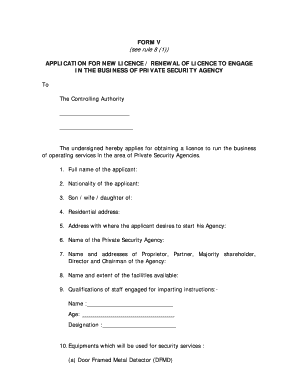
Get (see Rule 8 (1)) - Tnpolice Gov
How it works
-
Open form follow the instructions
-
Easily sign the form with your finger
-
Send filled & signed form or save
How to fill out the (see Rule 8 (1)) - Tnpolice Gov online
This guide provides clear and comprehensive instructions on how to fill out the (see Rule 8 (1)) form for obtaining or renewing a licence to operate a private security agency. By following the steps outlined here, users will be able to successfully complete the form online with ease and confidence.
Follow the steps to complete your application for a private security agency licence.
- Click ‘Get Form’ button to start the process and access the form in the designated editor.
- Begin filling out the form by providing the full name of the applicant. Ensure that it matches the name on official documents.
- Indicate the nationality of the applicant clearly.
- Complete section three by specifying the relationship of the applicant to their parent or spouse.
- Enter the residential address of the applicant without abbreviations.
- Provide the address where the applicant intends to establish their private security agency.
- State the name of the private security agency being applied for.
- List the names and addresses of key personnel involved with the agency, including proprietor, partner, majority shareholder, director, and chairman.
- Describe the available facilities that will be utilized by the agency.
- Detail the qualifications of the staff who will be responsible for training. Include their names, ages, and job titles.
- Enumerate the equipment that will be utilized for security services. For example, list detectors and communication devices.
- If applicable, indicate whether the agency will operate across multiple districts and name them.
- Specify whether the applicant intends to operate in the entire state.
- Confirm whether the applicant has a training facility or will outsource training, including the name and address of the training facility.
- Finalize the application by entering the date of application, signing the form, and providing contact information such as the name, address, and telephone number of the applicant.
- Gather and attach the necessary enclosures, including a copy of the current income tax clearance certificate and any required affidavits.
- After reviewing all entries for accuracy, save your changes, and choose to download, print, or share the completed form as needed.
Complete your application for a private security agency licence online today!
PSARA license in Tamil Nadu: Registration Process Step 1: Arrange aforesaid Document. ... Step 2: Sign MOU with training institute (Government-certified) ... Step 3: Police Verification. ... Step 4: Filling of PSARA Application.
Industry-leading security and compliance
US Legal Forms protects your data by complying with industry-specific security standards.
-
In businnes since 199725+ years providing professional legal documents.
-
Accredited businessGuarantees that a business meets BBB accreditation standards in the US and Canada.
-
Secured by BraintreeValidated Level 1 PCI DSS compliant payment gateway that accepts most major credit and debit card brands from across the globe.


