Loading
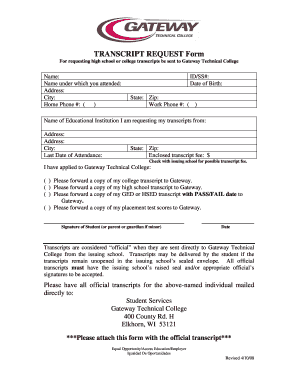
Get Gtc Transcript
How it works
-
Open form follow the instructions
-
Easily sign the form with your finger
-
Send filled & signed form or save
How to fill out the Gtc Transcript online
Filling out the Gtc Transcript request form is an essential step for students wishing to send their academic records to Gateway Technical College. This guide provides clear instructions to help you complete the form accurately and efficiently.
Follow the steps to complete your transcript request form.
- Press the ‘Get Form’ button to access the form and open it in your preferred online editor.
- Fill in your name in the designated field, ensuring it matches the name under which you attended school.
- In the section for the educational institution, write the name of the school from which you are requesting transcripts.
- Specify the enclosed transcript fee amount you are submitting, remembering to check with the issuing school for any applicable fees.
- Affix your signature in the designated area. If you are a minor, your parent or guardian should sign.
- After completing the form, save your changes. You may also choose to download, print, or share the form as needed.
Complete your Gtc Transcript request form online to ensure timely processing of your academic records.
2) You can email them directly to your admission representative or transcripts@egcc.edu. 3) You can mail them directly to EGCC: Eastern Gateway Community College or Eastern Gateway Community College Attn: Admissions Attn: Admissions 101 East Federal St.
Industry-leading security and compliance
US Legal Forms protects your data by complying with industry-specific security standards.
-
In businnes since 199725+ years providing professional legal documents.
-
Accredited businessGuarantees that a business meets BBB accreditation standards in the US and Canada.
-
Secured by BraintreeValidated Level 1 PCI DSS compliant payment gateway that accepts most major credit and debit card brands from across the globe.


