Loading
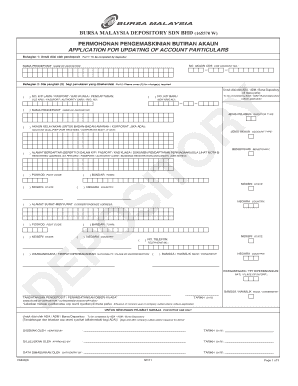
Get Bursa Malaysia Application Of Cds Updating Account
How it works
-
Open form follow the instructions
-
Easily sign the form with your finger
-
Send filled & signed form or save
How to fill out the Bursa Malaysia Application Of CDS Updating Account online
The Bursa Malaysia Application Of CDS Updating Account is essential for individuals and entities wishing to update their account particulars. This guide provides step-by-step instructions for efficiently completing the form online, ensuring a hassle-free submission.
Follow the steps to complete your application successfully.
- Click ‘Get Form’ button to obtain the form and open it in an editor.
- In Part 1, enter your CDS account number in the 'NO. AKAUN CDS' field. Below it, provide your name in the 'NAMA PENDEPOSIT' field.
- In Part 2, indicate the required changes by placing a cross (X) in the appropriate boxes next to the options that apply.
- Fill in the previous identification number (OLD NRIC / PASSPORT / AUTHORITY CARD) in the specified field, followed by entering the new identification number in the 'NO. K/P BARU' field.
- Select your investor type in the 'JENIS PELABUR' section. If applicable, complete the 'AKAUN KELAYAKAN' field for trustees or corporate bodies.
- Input your registered address exactly as it appears in your identification documents in the 'ALAMAT BERDAFTAR' section. Make sure to include the post code and state.
- Provide the correspondence address where necessary, along with the relevant post code and state.
- Fill in the beneficiary details if applicable, including town and country of registration.
- Ensure to complete the telephone number field and provide details regarding nationality or place of incorporation.
- Sign the form in the 'TANDATANGAN PENDEPOSIT / PENANDATANGAN DIBERI KUASA' section. Indicate the date of signing.
- Review all entries for accuracy and ensure required seals or stamps are affixed where necessary.
- Once completed, save the changes, and download or print the form as required. Make sure to submit all three copies along with any necessary supporting documents to your ADA.
Begin the process now by completing your application online and ensuring all necessary details are accurately submitted.
Print the appropriate mandate card and fill out your details. Attach a recently taken coloured passport size photograph and a copy of investor's. Kenyan National Identity Card (ID) or Passport. ... Have the filled in CDS mandate card certified by your Commercial bank.
Industry-leading security and compliance
US Legal Forms protects your data by complying with industry-specific security standards.
-
In businnes since 199725+ years providing professional legal documents.
-
Accredited businessGuarantees that a business meets BBB accreditation standards in the US and Canada.
-
Secured by BraintreeValidated Level 1 PCI DSS compliant payment gateway that accepts most major credit and debit card brands from across the globe.


