Loading
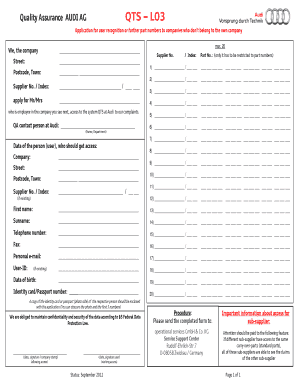
Get Qts Portal
How it works
-
Open form follow the instructions
-
Easily sign the form with your finger
-
Send filled & signed form or save
How to fill out the Qts Portal online
This guide will assist you in completing the Qts Portal form effectively. By following the outlined steps, you can ensure all necessary information is provided for user recognition or additional part numbers.
Follow the steps to fill out the Qts Portal form accurately.
- Press the ‘Get Form’ button to access the form and open it in your editor.
- In the section labeled 'We, the company,' enter the name of your company, ensuring it does not exceed 20 characters.
- Provide the street address where your company is located in the designated field.
- Indicate the person's title (Mr./Mrs.) who is applying for access in the appropriate area of the form.
- Enter the part number in the specified field, making sure it is compliant with the requirements outlined in the form.
- Input the supplier number and index within the respective fields to help identify your company's resources.
- Provide the postcode and town associated with your company's address, followed by the supplier number in the format requested.
- Complete the details of the user who requires access, including their first name, surname, department, and relevant contact information.
- Fill in the telephone number and fax number fields with the contact details of the user applying for access.
- Enter the personal email address of the user needing access, ensuring accuracy to facilitate communication.
- In the User-ID section, provide the relevant identification for the user. This ID will be used for system access.
- A field for the identity card or passport number is present; fill this in as required by the form.
- Complete the date of birth section, ensuring all entries are correct.
- Attach a copy of the identity card or passport (photo side) as specified, and remember to obscure the photo and the first five digits.
- After filling out all necessary fields, review the document for accuracy.
- Save your changes, and choose to download, print, or share the completed form as required.
Complete your application process by filling out the Qts Portal online today.
About QTS Data Centers Through it's software-defined technology platform, QTS is able to deliver secure, compliant infrastructure solutions, robust connectivity and premium customer service to leading hyperscale technologies companies, enterprises, and government entities.
Industry-leading security and compliance
US Legal Forms protects your data by complying with industry-specific security standards.
-
In businnes since 199725+ years providing professional legal documents.
-
Accredited businessGuarantees that a business meets BBB accreditation standards in the US and Canada.
-
Secured by BraintreeValidated Level 1 PCI DSS compliant payment gateway that accepts most major credit and debit card brands from across the globe.


