Loading
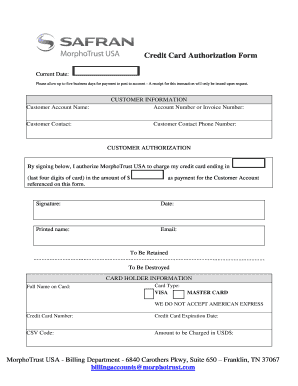
Get Fbc Credit Card Authorization Form - Texas Casa - Texascasa
How it works
-
Open form follow the instructions
-
Easily sign the form with your finger
-
Send filled & signed form or save
How to fill out the FBC Credit Card Authorization Form - Texas CASA - Texascasa online
Filling out the FBC Credit Card Authorization Form is a straightforward process that ensures your payment is processed securely. This guide will walk you through the necessary steps to complete the form accurately and efficiently.
Follow the steps to successfully fill out the FBC Credit Card Authorization Form online
- Click ‘Get Form’ button to obtain the form and open it in the editor.
- Begin by entering your customer account name in the designated field at the top of the form. This ensures that your payment is correctly linked to your account.
- Next, fill in the account number or invoice number. This information is crucial for identifying the specific transaction.
- Provide your contact information by entering your name and phone number in the ‘Customer Contact’ section to ensure proper communication related to your payment.
- In the ‘Customer Authorization’ section, indicate the amount to be charged by entering it in the specified field, along with the last four digits of your credit card.
- Sign and date the form to authorize MorphoTrust USA to charge your credit card for the mentioned amount. Make sure your printed name is also included for identification.
- Fill in the cardholder information section, including the full name on the card, card type, credit card number, expiration date, and CSV code.
- Review all entered data to ensure accuracy and completeness, as this information is critical for successful processing.
- Once you have confirmed that all fields are completed correctly, you can save changes to the form. The final options may include downloading, printing, or sharing the completed form as needed.
Complete your documents online today for efficient processing.
Someone may take the information on the credit card authorization form for malicious purposes like identity theft. Not to mention signing the form for multiple transactions can damage the customer experience. Below will give you some tips on how to avoid these types of situations.
Industry-leading security and compliance
US Legal Forms protects your data by complying with industry-specific security standards.
-
In businnes since 199725+ years providing professional legal documents.
-
Accredited businessGuarantees that a business meets BBB accreditation standards in the US and Canada.
-
Secured by BraintreeValidated Level 1 PCI DSS compliant payment gateway that accepts most major credit and debit card brands from across the globe.


