Loading
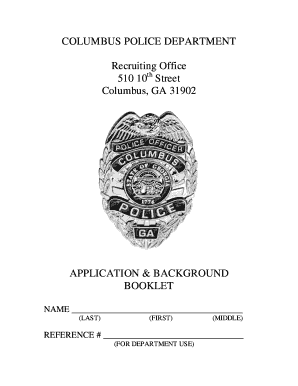
Get Protectcolumbus Form
How it works
-
Open form follow the instructions
-
Easily sign the form with your finger
-
Send filled & signed form or save
How to fill out the Protectcolumbus Form online
This guide provides comprehensive instructions on how to successfully fill out the Protectcolumbus Form online. By following these steps, users can ensure they provide all necessary information accurately and completely.
Follow the steps to complete the Protectcolumbus Form online.
- Press the ‘Get Form’ button to access the Protectcolumbus Form and open it for editing.
- Begin by filling out your name accurately in the designated sections for last, first, and middle names. Ensure clarity in your handwriting or typing.
- Account for the reference number as indicated for department use. Leave it blank if you do not have one.
- Read all instructions carefully on the initial page of the form. This will prevent any errors that could delay your application.
- Complete each section pertaining to personal information, including your address, contact details, and employment history, ensuring you use legible formatting.
- Address all yes/no questions clearly, responding either 'Yes' or 'No' as appropriate. Abbreviations like 'N/A' should only be used where applicable.
- If applicable, provide relevant supporting documentation as specified in the sections, including identification and background verification details.
- Review all entries for accuracy and completeness, making sure no fields are left blank.
- Once satisfied with the completed form, save your changes in a format that you can download or print.
- Consider downloading or printing the form for your records, and share your completed form with the necessary parties as per guidelines.
Complete your Protectcolumbus Form online today to expedite your application process.
Stay calm. Make sure to keep your hands visible. Don't argue, resist, or obstruct the police, even if you believe they are violating your rights. Point out that you are not disrupting anyone else's activity and that the First Amendment protects your actions.
Industry-leading security and compliance
US Legal Forms protects your data by complying with industry-specific security standards.
-
In businnes since 199725+ years providing professional legal documents.
-
Accredited businessGuarantees that a business meets BBB accreditation standards in the US and Canada.
-
Secured by BraintreeValidated Level 1 PCI DSS compliant payment gateway that accepts most major credit and debit card brands from across the globe.


