Loading
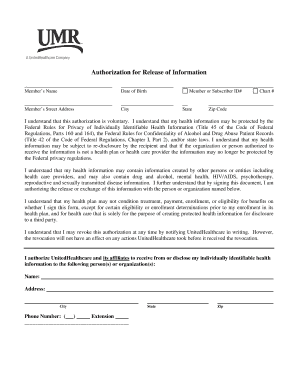
Get Umr Authorization For Release Of Information - Ualr
How it works
-
Open form follow the instructions
-
Easily sign the form with your finger
-
Send filled & signed form or save
How to fill out the UMR Authorization For Release Of Information - Ualr online
Completing the UMR Authorization For Release Of Information form is an important step in managing your health information. This guide will walk you through each section and field of the form, ensuring that you provide the necessary details accurately and confidently.
Follow the steps to complete the form accurately and effectively.
- Press the ‘Get Form’ button to acquire the form and open it in the designated editor for completion.
- Begin by entering the member’s name in the first field, followed by their date of birth. This information helps identify the individual associated with the health records.
- Fill in the member’s street address, city, state, and zip code accurately to ensure proper communication and record handling.
- Provide the member or subscriber ID number, which is essential for tracking and processing within the health plan.
- In the section regarding the authorization, read through the statements carefully. You acknowledge the voluntary nature of this authorization by checking the relevant boxes and signing your name.
- Identify and list the name, address, city, state, zip code, and phone number of the person(s) or organization(s) to whom the information will be released.
- Specify the types of health information to be disclosed by checking the appropriate boxes, such as treatment plans or claims.
- Indicate the purpose of this authorization by checking all applicable reasons for releasing the information, such as benefit management or claims administration.
- Fill in the dates of the records to be disclosed, ensuring you format them correctly (MM/DD/YYYY) for both the start and end dates.
- Complete the section regarding the expiration of the authorization by either providing a specific date or indicating the occurrence of an event.
- If applicable, include the signature of the member or legal guardian alongside the date, and provide any other required information regarding the representative's authority.
- Review all entered information for accuracy before saving your changes. Once satisfied, you can download, print, or share the form as needed.
Complete your documentation online today to ensure your health information is managed effectively.
As a UnitedHealthcare company, UMR has long been a pioneer in revolutionizing self-funding. We focus on delivering customer solutions that meet their goals and strategies. This includes supporting member health and helping to interpret changes in the insurance landscape along the way.
Industry-leading security and compliance
US Legal Forms protects your data by complying with industry-specific security standards.
-
In businnes since 199725+ years providing professional legal documents.
-
Accredited businessGuarantees that a business meets BBB accreditation standards in the US and Canada.
-
Secured by BraintreeValidated Level 1 PCI DSS compliant payment gateway that accepts most major credit and debit card brands from across the globe.


