Loading
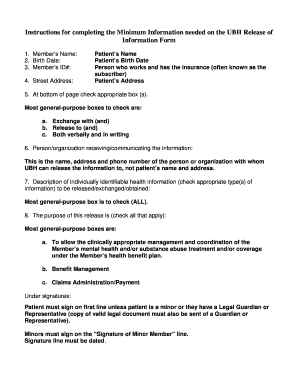
Get United Behavioral Health Release Of Information Form
How it works
-
Open form follow the instructions
-
Easily sign the form with your finger
-
Send filled & signed form or save
How to fill out the United Behavioral Health Release Of Information Form online
Filling out the United Behavioral Health Release Of Information Form online can streamline the process of sharing essential health information. This guide provides clear instructions and support to help users complete the form accurately and efficiently.
Follow the steps to complete the release of information form online.
- Press the ‘Get Form’ button to access the United Behavioral Health Release Of Information Form and open it in your editor.
- In the first section, provide the member's name, birth date, and member ID number. Ensure that you enter accurate details as these will be used to identify the correct records.
- Next, fill in the member's street address. This information should reflect the current residence of the member.
- Identify and record the patient's name and birth date. This is essential to connect the form to the correct individual.
- Fill out the subscriber's details, typically the person who holds the insurance. Include their name, address, and any required identification.
- At the bottom of the first page, select the appropriate checkboxes that indicate the type of authorization being requested. Common options include exchanging information or releasing it verbally and in writing.
- Indicate the person or organization that will receive the information by entering their name, address, and phone number. This is crucial for ensuring the information is sent to the right entity.
- Select the type of health information to be exchanged by checking the appropriate box. You can choose 'ALL' for comprehensive access if needed.
- Clarify the purpose of this release. You may check multiple purposes, including treatment management and claims administration.
- In the last section, ensure the member or authorized representative signs and dates the form. If a legal guardian is signing, a valid document must accompany the form.
- Finally, save your changes and choose the options to download, print, or share the completed form as needed.
Complete the United Behavioral Health Release Of Information Form online today for a smooth and efficient process.
How do I change my name or address? Contact your organization's Benefit Administrator to change your name or address. They will forward the information to us. Contact the toll-free number on the back of your medical ID card.
Industry-leading security and compliance
US Legal Forms protects your data by complying with industry-specific security standards.
-
In businnes since 199725+ years providing professional legal documents.
-
Accredited businessGuarantees that a business meets BBB accreditation standards in the US and Canada.
-
Secured by BraintreeValidated Level 1 PCI DSS compliant payment gateway that accepts most major credit and debit card brands from across the globe.


