Loading
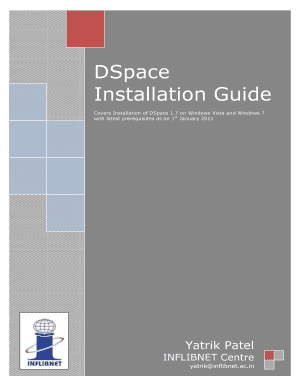
Get Dspace Installation
How it works
-
Open form follow the instructions
-
Easily sign the form with your finger
-
Send filled & signed form or save
How to fill out the Dspace Installation online
This guide provides comprehensive instructions on how to fill out the Dspace Installation form online. Following these steps will help you successfully prepare for the installation of DSpace on your system.
Follow the steps to complete the Dspace Installation form.
- Press the ‘Get Form’ button to obtain the Dspace Installation form and open it in your preferred editor.
- Review the prerequisites for DSpace. Ensure you have the necessary software such as Java SDK, Apache Maven, Apache Ant, Apache Tomcat, and PostgreSQL installed on your system. Each software must be compatible with your Windows version.
- Set up your environment variables. You'll need to configure the 'PATH', 'JAVA_HOME', and 'ANT_HOME' variables to point to the respective directories where you installed the prerequisite software.
- Validate your installations by executing commands in the command prompt. Run 'java -version', 'ant -version', and 'mvn -version' to ensure everything is set up correctly. If the output is as expected, proceed to the PostgreSQL installation.
- Install PostgreSQL by following the on-screen instructions from the installer. Make sure to uncheck the option to launch Stack Builder at exit if additional tools are not needed.
- Create a new database in PostgreSQL for DSpace. Open pgAdmin III, create a user named 'dspace', and ensure proper settings for the database encoding.
- Install Apache Tomcat by following the installation wizard. Specify a destination directory during installation.
- Extract the DSpace installation files into a directory on your C: drive. Edit the 'dspace.cfg' file to configure necessary parameters for your repository.
- Run commands in the command prompt to execute 'mvn package' followed by 'ant fresh_install' within the DSpace directory to build the installation.
- Copy the 'jspui' and 'xmlui' folders from your DSpace installation to the Tomcat webapps directory. Start the Tomcat service and verify the installation by accessing the specified local URLs.
Complete your Dspace Installation form online to ensure a smooth installation process.
0:11 5:41 Suggested clip DSpace Software Overview (2008) - YouTubeYouTubeStart of suggested clipEnd of suggested clip DSpace Software Overview (2008) - YouTube
Industry-leading security and compliance
US Legal Forms protects your data by complying with industry-specific security standards.
-
In businnes since 199725+ years providing professional legal documents.
-
Accredited businessGuarantees that a business meets BBB accreditation standards in the US and Canada.
-
Secured by BraintreeValidated Level 1 PCI DSS compliant payment gateway that accepts most major credit and debit card brands from across the globe.


