Loading
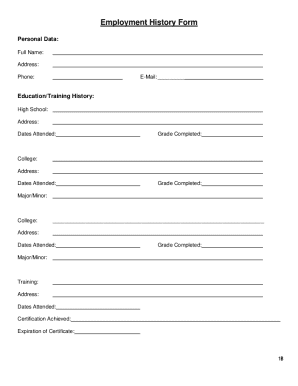
Get Use This Sheet For Additional Employment History Information
How it works
-
Open form follow the instructions
-
Easily sign the form with your finger
-
Send filled & signed form or save
How to fill out the Use This Sheet For Additional Employment History Information online
Filling out the Use This Sheet For Additional Employment History Information is essential for providing a comprehensive view of your work background. This guide will walk you through each section of the form, ensuring you can complete it accurately and efficiently online.
Follow the steps to complete your employment history form online.
- Click the ‘Get Form’ button to access the form and open it in your preferred editing tool.
- Begin by entering the name of your fourth last employer in the designated space. Be sure to also fill in the phone number, street address, city, state, and zip code.
- Next, specify your position held at that employer and provide your employment dates in the 'From' and 'To' fields, using month and year format.
- In the section for reasons for leaving, clearly describe why you left this position. Offer as much detail as you feel comfortable sharing.
- Indicate whether you were subject to the Federal Motor Carrier Safety Regulations (FMCSRs) while employed by selecting 'Yes' or 'No.'
- Determine if your job was designated as a safety-sensitive function subject to the drug and alcohol testing requirements and mark 'Yes' or 'No' accordingly.
- If there were periods between jobs, account for this time by providing the dates and reason for the gaps.
- Repeat steps 2 to 7 for your fifth to tenth last employers, ensuring all information is accurate and complete for each position.
- Once all sections for each employer are filled out, review the entire form for any errors or missing information.
- Finally, save your changes, and choose to download, print, or share the completed form as needed.
Take the next step and complete your employment history form online now.
The employment history form is a basic information that allows individuals document their employment history. With this form, individuals can fill out employment dates, job title, job description, employer's information and so on.
Industry-leading security and compliance
US Legal Forms protects your data by complying with industry-specific security standards.
-
In businnes since 199725+ years providing professional legal documents.
-
Accredited businessGuarantees that a business meets BBB accreditation standards in the US and Canada.
-
Secured by BraintreeValidated Level 1 PCI DSS compliant payment gateway that accepts most major credit and debit card brands from across the globe.


