Loading
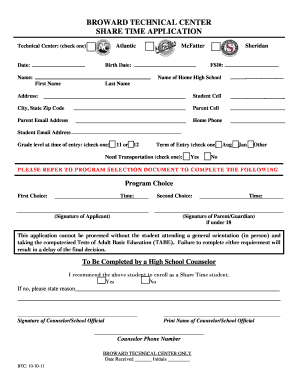
Get Download The Application - Mcfatter Technical Center
How it works
-
Open form follow the instructions
-
Easily sign the form with your finger
-
Send filled & signed form or save
How to fill out the Download The Application - McFatter Technical Center online
Filling out the Download The Application - McFatter Technical Center can seem daunting, but with the right guidance, you can complete it confidently. This guide will take you through each section of the application, ensuring that you have all the necessary information and understand how to submit it online.
Follow the steps to successfully complete the application form.
- Click ‘Get Form’ button to obtain the application and open it in your preferred digital editor.
- Fill in the date at the top of the form to indicate when you are submitting the application.
- Select the technical center you wish to apply for by checking the corresponding box: Atlantic, McFatter, or Sheridan.
- Enter your birth date in the designated field.
- Provide your full name by filling in the first name and last name fields.
- Input your address, including city, state, and zip code.
- Fill in your contact information, including student cell number, parent cell number, parent email address, and home phone number.
- Indicate your grade level at the time of entry by checking either '11' or '12'.
- Select your term of entry by checking the appropriate option: August, January, or Other.
- Specify if you need transportation by checking 'Yes' or 'No'.
- Refer to the Program Selection Document to complete the next sections for program choices.
- Fill in your first choice of program along with the preferred time. Then, enter your second choice of program and its time.
- Provide the signature of the applicant in the designated area.
- If the applicant is under 18, have the parent or guardian sign the application as well.
- Remember that the application requires the student to attend a general orientation and complete the computerized Tests of Adult Basic Education (TABE).
- If applicable, have a high school counselor complete the recommendation section, including their signature and contact information.
- Finally, review all the information for accuracy, save your changes, and proceed to download, print, or share the completed application.
Take the first step now and complete your application online!
The McFatter Tech acceptance rate is 100%. Popular majors include Fire Science and Fire Fighting, Game Design and Interactive Media, and Culinary Arts and Food Service. Graduating 63% of students, McFatter Tech alumni go on to earn a starting salary of $29,400.
Industry-leading security and compliance
US Legal Forms protects your data by complying with industry-specific security standards.
-
In businnes since 199725+ years providing professional legal documents.
-
Accredited businessGuarantees that a business meets BBB accreditation standards in the US and Canada.
-
Secured by BraintreeValidated Level 1 PCI DSS compliant payment gateway that accepts most major credit and debit card brands from across the globe.


