Loading
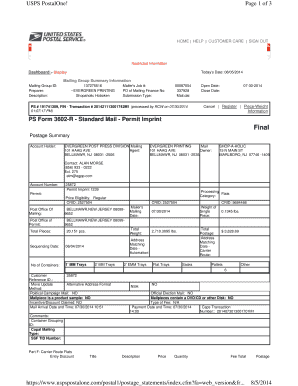
Get Ps Form 3602-r - Standard Mail - Permit Imprint Page 1 Of 3 Usps ...
How it works
-
Open form follow the instructions
-
Easily sign the form with your finger
-
Send filled & signed form or save
How to fill out the PS Form 3602-R - Standard Mail - Permit Imprint Page 1 Of 3 USPS online
Filling out the PS Form 3602-R is an essential step for individuals and businesses using standard mail services. This guide provides clear, step-by-step instructions to ensure users can complete the form accurately and efficiently online.
Follow the steps to fill out the PS Form 3602-R with ease.
- Press the 'Get Form' button to download and open the PS Form 3602-R in your chosen editor.
- In the 'Mailing Group Summary Information' section, fill in the Mailing Group ID, Preparer, and Description fields accurately to ensure proper identification of your mailing group.
- Complete the 'Account Holder' and 'Mail Owner' sections with the correct names and addresses to represent the entity responsible for the mailing.
- Provide the necessary details under 'Contact', including the name, phone number, and email of a person who can answer questions regarding the mailing.
- Record the details for the 'Post Office of Mailing' and 'Post Office of Permit' by entering the correct post office names and zip codes.
- Input the 'Mailer's Job #' and 'PO of Mailing Finance No.' as assigned to the mailing job to maintain accurate records.
- Fill in 'Mailing Date', 'Total Pieces', and 'Total Weight' based on your mailing details for postage calculation.
- Recheck all entries to ensure that the provided information is accurate and complete according to postal standards.
- Sign the form, ensuring that the signature belongs to the mailer or an authorized agent, followed by entering the name and telephone number of the signer.
- After verifying all information, save, download, or print the completed form for your records, or share it as required.
Start filing your PS Form 3602-R online today to streamline your mailing process.
Letters must either be in a sealed envelope or, if not in an envelope, all four sides of the mailing need to be completely sealed. Learn more here. Addressing: Envelopes need to contain a complete address within the defined Optical Character Reader area and, in most cases, a complete return address.
Industry-leading security and compliance
US Legal Forms protects your data by complying with industry-specific security standards.
-
In businnes since 199725+ years providing professional legal documents.
-
Accredited businessGuarantees that a business meets BBB accreditation standards in the US and Canada.
-
Secured by BraintreeValidated Level 1 PCI DSS compliant payment gateway that accepts most major credit and debit card brands from across the globe.


