Loading
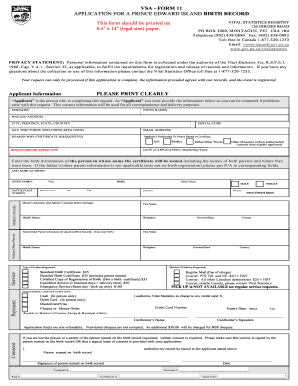
Get Birth Record Application - Government Of Prince Edward Island - Gov Pe
How it works
-
Open form follow the instructions
-
Easily sign the form with your finger
-
Send filled & signed form or save
How to fill out the Birth Record Application - Government Of Prince Edward Island - Gov Pe online
Filling out the Birth Record Application through the Government of Prince Edward Island (PEI) can be straightforward with the right guidance. This guide provides step-by-step instructions to help users complete the application accurately and efficiently.
Follow the steps to complete your Birth Record Application online.
- Click the ‘Get Form’ button to obtain the application form and open it in your preferred editor. Ensure your device is compatible for a smooth experience.
- Complete the applicant information section by providing your surname, given names, mailing address, city, state/province, postal code, daytime phone number, and email address. This information is essential for communication regarding your application.
- Indicate the reason for requesting the certificate. This field helps the registry understand the context of your request.
- Select your relationship to the person named on the certificate. Options include 'Self,' 'Mother,' 'Father/Other Parent,' or 'Other' (which requires written consent).
- Provide the date of application using the format month/day/year to ensure clarity.
- Enter the birth information of the individual for whom the certificate is requested, including last name at birth, given names, date of birth (month, day, year), and place of birth (city/town). If parent information is not applicable, enter 'N/A' in the corresponding fields.
- Complete the mother's details, including first name, middle names, surname (before marriage), and birthplace.
- Fill out the father/other parent's details, indicating their first name, middle names, surname (if stated on the birth record), and birthplace.
- Select the type of product you are requesting. Options include Standard Birth Certificate, Detailed Birth Certificate, Certified Copy of Registration of Birth, and various service speeds with associated fees.
- Choose your method of delivery for the document, such as regular mail, or courier options, ensuring you select a method that fits your needs.
- Fill in your payment information clearly, including credit card number and expiry date, or indicate other payment methods available.
- Make sure to read and sign the consent section if you are not the person named on the birth record, authorizing the issuance of the record.
- After completing the form, review all entries to ensure there are no errors. You can then save the changes, download, print, or share the completed application.
Complete your application online today to ensure your birth records are processed efficiently.
At the head office of the health department, a registration fee of Rs. 5 and a late price of Rs. 10 are required to obtain the birth certificate.
Industry-leading security and compliance
US Legal Forms protects your data by complying with industry-specific security standards.
-
In businnes since 199725+ years providing professional legal documents.
-
Accredited businessGuarantees that a business meets BBB accreditation standards in the US and Canada.
-
Secured by BraintreeValidated Level 1 PCI DSS compliant payment gateway that accepts most major credit and debit card brands from across the globe.


