Loading
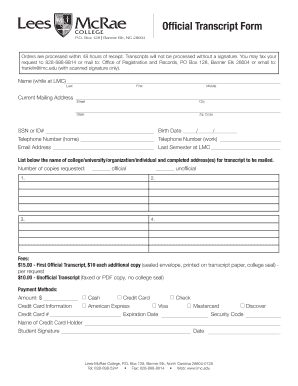
Get Official Transcript Form - Lees-mcrae College - Lmc
How it works
-
Open form follow the instructions
-
Easily sign the form with your finger
-
Send filled & signed form or save
How to fill out the Official Transcript Form - Lees-McRae College - Lmc online
This guide provides clear instructions for filling out the Official Transcript Form for Lees-McRae College. Whether you are requesting transcripts for personal, academic, or professional purposes, this step-by-step walkthrough will help ensure you successfully complete the form online.
Follow the steps to accurately fill out the Official Transcript Form online.
- Press the ‘Get Form’ button to access the form and open it in your preferred editor.
- Begin by entering your name as it appeared during your time at Lees-McRae College. Fill in your last name, first name, and middle name, if applicable.
- Provide your current mailing address. Include your street address, city, state, and zip code to ensure your transcript is sent to the correct location.
- Fill in your Social Security Number or student ID number for identification purposes, followed by your birth date in the specified format.
- Enter your home and work telephone numbers, along with your email address to facilitate communication regarding your request.
- Indicate the last semester you attended Lees-McRae College to assist the registration office in locating your records.
- List the names and complete addresses of the college, university, organization, or individual where you would like your transcripts to be mailed.
- Specify the number of copies you are requesting. Distinguish between official and unofficial transcripts, entering the quantity desired for each.
- Review the fee structure and fill in the amount of money you are submitting for payment. Select an appropriate payment method between cash, credit card, or check.
- If paying by credit card, fill in the required credit card information, including type, number, expiration date, and security code, along with the name of the cardholder.
- Sign the document where indicated to authorize the request and include the date of signing.
- Once all sections are complete, review your information for accuracy. You can now save your changes, download the completed form, print a hard copy, or share it as needed.
Start filling out your Official Transcript Form online today!
Students who need a copy of their Omaha Tech transcripts should contact the Records Office for assistance. Records staff can be reached by phone at 531-MCC-2353 or via email records@mccneb.edu.
Industry-leading security and compliance
US Legal Forms protects your data by complying with industry-specific security standards.
-
In businnes since 199725+ years providing professional legal documents.
-
Accredited businessGuarantees that a business meets BBB accreditation standards in the US and Canada.
-
Secured by BraintreeValidated Level 1 PCI DSS compliant payment gateway that accepts most major credit and debit card brands from across the globe.


