Loading
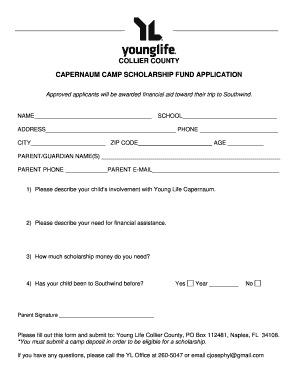
Get Capernaum Trust Application Form
How it works
-
Open form follow the instructions
-
Easily sign the form with your finger
-
Send filled & signed form or save
How to fill out the Capernaum Trust Application Form online
Filling out the Capernaum Trust Application Form online can be an essential step in securing financial assistance for a memorable experience at Southwind. This guide will walk you through each section of the form to ensure clarity and ease in your application process.
Follow the steps to successfully complete your application.
- Press the ‘Get Form’ button to access the application form and open it in your preferred document editor.
- In the first section, enter your child's name in the designated area clearly marked 'NAME.' Ensure that spelling is accurate for proper identification.
- The next field is for the school your child attends. Fill in the 'SCHOOL' section comprehensively to provide relevant information.
- In the 'ADDRESS' section, include the full residential address. The 'PHONE' field should have a reliable contact number for communication.
- Complete the 'CITY' and 'ZIP CODE' fields accurately to ensure the application can be processed without delays.
- Indicate your child's age in the 'AGE' field, as this may be relevant for eligibility considerations.
- In the following section titled 'PARENT/GUARDIAN NAME(S),' provide the names of the parent(s) or guardian(s) applying for the scholarship.
- Fill in the parent phone number and email address in their respective fields to facilitate communication regarding the application.
- Respond to the questions regarding your child's involvement with Young Life Capernaum and describe your need for financial assistance in the provided space.
- State the amount of scholarship money you are requesting clearly in the indicated field.
- Please indicate whether your child has attended Southwind before by selecting 'Yes' or 'No' and providing the last attended year if applicable.
- Finally, have the parent or guardian sign and date the document at the bottom of the form.
- Review the completed form thoroughly for any errors. Once satisfied, save changes and proceed to download, print, or share the application as required.
Take the next step towards securing support by completing your application online today.
Health. Our initiatives strengthen public health systems, catalyse the elimination of diseases, and create access to affordable and quality healthcare for vulnerable communities contributing to greater resilience of health care systems.
Industry-leading security and compliance
US Legal Forms protects your data by complying with industry-specific security standards.
-
In businnes since 199725+ years providing professional legal documents.
-
Accredited businessGuarantees that a business meets BBB accreditation standards in the US and Canada.
-
Secured by BraintreeValidated Level 1 PCI DSS compliant payment gateway that accepts most major credit and debit card brands from across the globe.


