Loading
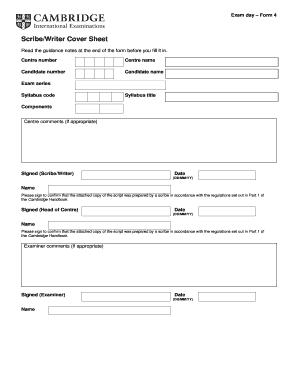
Get Cie Scribe Cover Sheet
How it works
-
Open form follow the instructions
-
Easily sign the form with your finger
-
Send filled & signed form or save
How to fill out the Cie Scribe Cover Sheet online
Filling out the Cie Scribe Cover Sheet online is an important step in ensuring that all necessary information is accurately submitted with the examination script. This guide provides clear and supportive instructions to help users efficiently complete the form.
Follow the steps to successfully complete the form.
- Click ‘Get Form’ button to obtain the form and open it in the editor.
- Enter the centre number in the designated field. This is a unique identifier for your examination centre.
- Fill in the centre name to specify the name of your examination centre.
- Input the candidate number, which is assigned to the individual taking the exam.
- Provide the candidate name, ensuring that it is spelled correctly for accurate identification.
- Select the exam series relevant to the candidate's examination period.
- Enter the syllabus code that corresponds to the subject being examined.
- Input the syllabus title to clarify which subject the candidate is being examined on.
- If applicable, use the 'Centre comments' section to note any issues related to the script preparation.
- Have the scribe/writer sign in the designated space to confirm compliance with regulations.
- Enter the date in the format DD/MM/YY when the scribe/writer completed the form.
- Next, the head of the centre must sign to verify that the script was prepared appropriately.
- Fill in the date (DD/MM/YY) that the head of centre is signing the form.
- If needed, the examiner can make comments in the 'Examiner comments' section to highlight information for Cambridge.
- Ensure the examiner signs and dates the form as well to complete the verification.
- Once all fields are completed, remember to save changes, download the form, print it, or share as necessary.
Complete your documents online with confidence and ensure compliance with examination regulations.
Access Arrangements, or AA, can be given to candidates with Special Educational Needs and long-term or temporary medical conditions.
Industry-leading security and compliance
US Legal Forms protects your data by complying with industry-specific security standards.
-
In businnes since 199725+ years providing professional legal documents.
-
Accredited businessGuarantees that a business meets BBB accreditation standards in the US and Canada.
-
Secured by BraintreeValidated Level 1 PCI DSS compliant payment gateway that accepts most major credit and debit card brands from across the globe.


