Loading
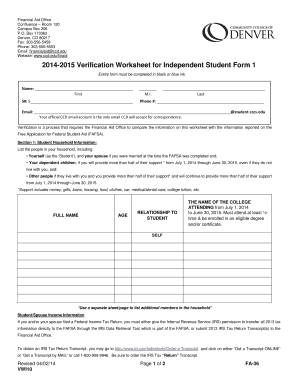
Get Verification Worksheet For Independent Student Form 1 - Community ... - Ccd
How it works
-
Open form follow the instructions
-
Easily sign the form with your finger
-
Send filled & signed form or save
How to fill out the Verification Worksheet for Independent Student Form 1 - Community College of Denver online
Completing the Verification Worksheet for Independent Student Form 1 is essential for accessing financial aid. This guide offers a step-by-step approach to help you fill out the form accurately and confidently in an online format.
Follow the steps to complete the form correctly.
- Click the ‘Get Form’ button to obtain the Verification Worksheet for Independent Student Form 1 and open it in your preferred online editor.
- Begin with the top section where you will enter your personal information: your first name, middle initial, last name, student ID number (S#), phone number, and official CCD email address, ensuring you use only your designated student email for correspondence.
- Move to Section 1: Student Household Information. List all individuals who are part of your household, starting with yourself as the student. Include your spouse if you were married during the FAFSA completion, your dependent children, and any other individuals you support. Ensure to provide the full name, age, relationship to you, and the college they are attending for the specified term.
- Proceed to the Student/Spouse Income Information section. If you or your spouse filed a federal income tax return for 2013, select between using the IRS Data Retrieval Tool or submitting a tax return transcript. For obtaining the IRS Tax Return Transcript, follow the provided instructions.
- If you or your spouse were not required to file a federal tax return, complete the designated area by listing employers and corresponding income for the year 2013. If no earnings were made, indicate ‘NONE’ in the appropriate space.
- In the Student/Spouse Additional Information section, answer questions regarding benefits received from SNAP and child support payments during 2013. Provide the details as required.
- Finally, ensure you read the certification statement before signing. Print your name, sign, and date the form to confirm the accuracy of your provided information.
- Once the form is completed, you can save your changes, download the document for your records, print a hard copy, or share it as needed.
Complete the Verification Worksheet online and ensure your financial aid application process is seamless.
Verification is the process your school uses to confirm that the data reported on your FAFSA form is accurate. If you're selected for verification, your school will request additional documentation that supports the information you reported.
Industry-leading security and compliance
US Legal Forms protects your data by complying with industry-specific security standards.
-
In businnes since 199725+ years providing professional legal documents.
-
Accredited businessGuarantees that a business meets BBB accreditation standards in the US and Canada.
-
Secured by BraintreeValidated Level 1 PCI DSS compliant payment gateway that accepts most major credit and debit card brands from across the globe.


