Loading
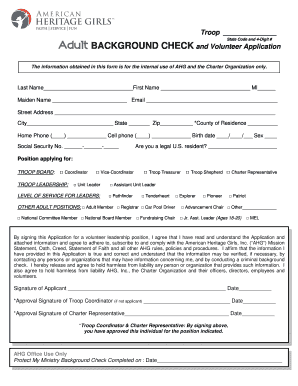
Get A Fillable Background Check Form
How it works
-
Open form follow the instructions
-
Easily sign the form with your finger
-
Send filled & signed form or save
How to fill out the A Fillable Background Check Form online
Completing the A Fillable Background Check Form online is a crucial step for individuals applying for roles within organizations that serve youth. This guide will provide you with comprehensive, step-by-step instructions to ensure you fill out the form accurately and efficiently.
Follow the steps to successfully complete the form
- Press the ‘Get Form’ button to access the form and launch it in your preferred online editor.
- Begin by filling in your last name, first name, and middle initial in the designated fields. Next, provide your maiden name, email address, and full street address, including city, state, zip code, and county of residence.
- Input your home phone, cell phone, birth date, sex, and Social Security number in the respective fields. Confirm whether you are a legal U.S. resident by checking the appropriate box.
- Select the position you are applying for from the options listed under the Troop Board, Troop Leadership, Level of Service for Leaders, or Other Adult Positions. Make sure to tick the appropriate choice.
- Read the agreement regarding the application. If you agree with the statements provided, sign and date the application in the signature fields.
- If applicable, approval signatures from the Troop Coordinator and Charter Representative must be collected. Ensure to include their signatures and dates.
- Provide details regarding your previous employment or volunteer experience, residences over the past five years, current memberships, and three references, ensuring you include relevant contact information and relationships.
- Answer the additional information questions, including any convictions or significant issues that may affect your application. Provide explanations where necessary.
- Once completed, review your entries for accuracy. Save your changes and choose to download, print, or share the form as needed.
Complete your background check application online today!
The form is used as an initial screening tool to determine what type of background checks must be conducted in order for an individual to be granted certification or licensure, or to work in or reside in a child care center. ...
Industry-leading security and compliance
US Legal Forms protects your data by complying with industry-specific security standards.
-
In businnes since 199725+ years providing professional legal documents.
-
Accredited businessGuarantees that a business meets BBB accreditation standards in the US and Canada.
-
Secured by BraintreeValidated Level 1 PCI DSS compliant payment gateway that accepts most major credit and debit card brands from across the globe.


