Loading
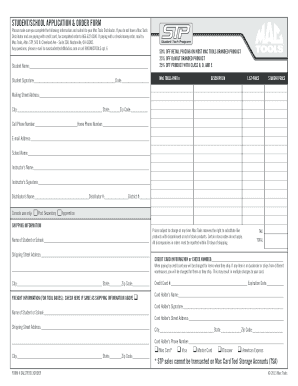
Get Mac Tools Credit
How it works
-
Open form follow the instructions
-
Easily sign the form with your finger
-
Send filled & signed form or save
How to fill out the Mac Tools Credit online
Completing the Mac Tools Credit application is essential for accessing discounts and managing your orders effectively. This guide provides clear and user-friendly instructions on how to fill out the form online.
Follow the steps to complete your Mac Tools Credit application.
- Press the ‘Get Form’ button to acquire the Mac Tools Credit application and open it in your editor.
- Fill in the 'Student Name' field with your full name to ensure proper identification.
- Provide your 'Mailing Street Address,' including any apartment or suite numbers if applicable.
- Input your 'City,' 'State,' and 'Zip Code' to ensure accurate delivery of your products.
- Enter your 'Cell Phone Number' and 'Home Phone Number' for contact purposes.
- Fill out your 'E-mail Address' to receive any updates regarding your application and orders.
- Specify your 'School Name' and 'Instructor’s Name' for verification purposes.
- Obtain your 'Instructor’s Signature' as authorization for your application.
- List products you are ordering by entering the 'MAC TOOLS PART #' along with their 'DESCRIPTION,' 'LIST PRICE,' and 'STUDENT PRICE.'
- Provide any additional 'Shipping Information' if different from your mailing address.
- Complete the 'Credit Card Information or CHECK NUMBER' section if paying by credit card, ensuring you include the card details and expiration date.
- If applicable, check the box for 'FREIGHT INFORMATION' if it is the same as the shipping address provided.
- Obtain the 'Card Holder’s Signature' to confirm the authorization of the payment method used.
- Review the entire application for accuracy before submission. You can then save changes, download, print, or share the completed form.
Complete your Mac Tools Credit application online today and enjoy exclusive discounts!
How can I pay my Snap-on Credit bill? You can pay them on doxo with credit card, debit card, Apple Pay or bank account. How can I contact Snap-on Credit about my bill? You can contact them directly by phone at 877-777-8455. What types of Snap-on Credit payments does doxo process?
Industry-leading security and compliance
US Legal Forms protects your data by complying with industry-specific security standards.
-
In businnes since 199725+ years providing professional legal documents.
-
Accredited businessGuarantees that a business meets BBB accreditation standards in the US and Canada.
-
Secured by BraintreeValidated Level 1 PCI DSS compliant payment gateway that accepts most major credit and debit card brands from across the globe.


