Loading
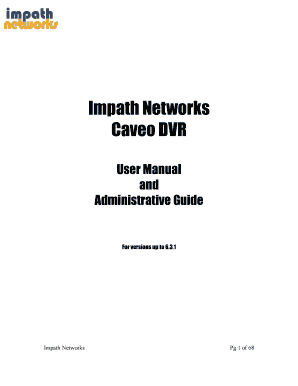
Get Caveo Series User Manual - Impath Networks
How it works
-
Open form follow the instructions
-
Easily sign the form with your finger
-
Send filled & signed form or save
How to fill out the Caveo Series User Manual - IMPath Networks online
This guide provides comprehensive instructions for completing the Caveo Series User Manual from IMPath Networks online. By following these detailed steps, users can effectively navigate the manual sections and utilize the features of their DVR system.
Follow the steps to properly fill out the Caveo Series User Manual online.
- Click the ‘Get Form’ button to obtain the document and open it in a digital editor.
- Review the introduction section to understand the purpose and basic features of the Impath Networks DVR, ensuring you are familiar with the system.
- Explore the Features section, which highlights the various functionalities of the DVR, helping you identify what settings may need adjustment based on your preferences.
- Move to the Installation section where you’ll find detailed instructions on hardware setup, ensuring each component is properly connected and configured.
- Consult the Quick Start User Guide for essential information on creating user accounts, password settings, and general navigation of the main screen.
- Proceed through the Setup Screen guidelines to establish customized settings for your DVR, including camera configurations, recording schedules, and network setup.
- Utilize the Search Screen to access archived video data, learning how to effectively search and review captured footage based on time and date.
- Finish by navigating to the File Management section, ensuring that you understand how to manage storage and backups, and preparing your device for optimal use.
- After completing the necessary sections, save your changes to ensure that all configurations are preserved. You may also choose to download, print, or share your customized user manual.
Start filling out your Caveo Series User Manual online today for a seamless experience with your Impath Networks DVR.
Industry-leading security and compliance
US Legal Forms protects your data by complying with industry-specific security standards.
-
In businnes since 199725+ years providing professional legal documents.
-
Accredited businessGuarantees that a business meets BBB accreditation standards in the US and Canada.
-
Secured by BraintreeValidated Level 1 PCI DSS compliant payment gateway that accepts most major credit and debit card brands from across the globe.


