Loading
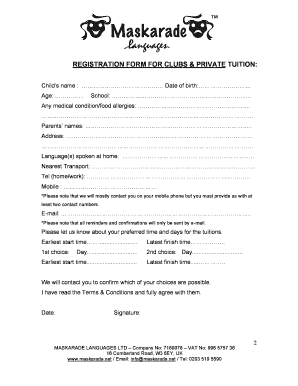
Get Formatt Of Registration Form
How it works
-
Open form follow the instructions
-
Easily sign the form with your finger
-
Send filled & signed form or save
How to fill out the Formatt Of Registration Form online
Filling out the Formatt Of Registration Form online is a straightforward process that requires you to provide essential information about the individual being registered. This guide will assist you in completing each section of the form accurately and efficiently.
Follow the steps to complete the registration form online.
- Click ‘Get Form’ button to obtain the form and open it in the editor.
- Start by entering the child's name in the designated field. Ensure the spelling is correct for clarity throughout the process.
- Input the child's date of birth in the format requested. This helps establish age eligibility for the programs.
- Indicate the child’s age at the time of filling out the form. This information is important for class placements.
- Provide the name of the school the child attends. This helps us understand the educational context.
- Detail any medical conditions or food allergies that may affect the child's participation. This is crucial for their safety.
- Fill in the parents' names. Use both names where applicable for communication purposes.
- Enter the full address where the child resides. This information is vital for contact and correspondence.
- List the languages spoken at home. This helps us understand communication preferences.
- Indicate the nearest transport options available for travel to the program. This supports logistics planning.
- Provide at least two phone numbers for contact, including a home and a mobile number. Note that we will primarily use the mobile number for communication.
- Enter a valid email address, as all reminders and confirmations will be sent via email.
- Specify your preferred days and times for the tuition. Indicate both the earliest start and latest finish time.
- List your first and second choices for days regarding tuition sessions, including the corresponding times.
- Once all fields are complete, review your information for accuracy. Ensure everything is filled in as required.
- Finally, you can save your changes. You may also choose to download, print, or share the completed form as needed.
Complete your registration form online today for a smooth enrollment process.
Start with a form template Go to File > New from Template. In Search, type form. Double-click the template you want to use. Select File > Save As, and pick a location to save the form. In Save As, type a file name and then select Save.
Industry-leading security and compliance
US Legal Forms protects your data by complying with industry-specific security standards.
-
In businnes since 199725+ years providing professional legal documents.
-
Accredited businessGuarantees that a business meets BBB accreditation standards in the US and Canada.
-
Secured by BraintreeValidated Level 1 PCI DSS compliant payment gateway that accepts most major credit and debit card brands from across the globe.


