Loading
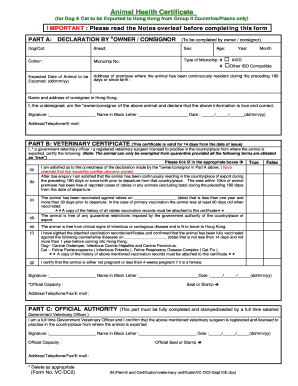
Get Zoo Sanitary Certificate
How it works
-
Open form follow the instructions
-
Easily sign the form with your finger
-
Send filled & signed form or save
How to fill out the Zoo Sanitary Certificate online
Completing the Zoo Sanitary Certificate online can seem daunting, but with the right guidance, the process becomes straightforward. This guide will provide clear, step-by-step instructions to ensure that you fill out each section of the certificate accurately and efficiently.
Follow the steps to fill out the Zoo Sanitary Certificate online with ease.
- Click the ‘Get Form’ button to access the Zoo Sanitary Certificate online. This will allow you to view and edit the necessary fields of the form.
- In Part A, begin with the declaration by entering the details of the pet. Include the species (Dog/Cat), breed, sex, age, colour, and microchip number. Make sure to check the type of microchip used.
- Provide the expected date of the animal's exportation in the designated field, using the format (dd/mm/yy). This ensures that the certificate is valid for the intended travel timeframe.
- Fill in the address of the premises where the animal has resided continuously for the past 180 days or since birth. This is crucial for tracing the animal's history.
- Enter the consignee's name and address in Hong Kong to ensure the document is directed correctly.
- Sign and date the declaration at the bottom of Part A, confirming the accuracy of the information provided. Ensure your name is written in block letters.
- Move to Part B and ensure it is completed by a government veterinary officer or a registered veterinary surgeon. Provide the required checkmarks for each statement, certifying the health and vaccination history of the animal.
- In Part B, the veterinarian must state the date of the rabies vaccination and include all necessary vaccination records as attachments.
- Ensure Part C is completed by a full-time government veterinary officer, who will verify the details provided and sign with their official seal.
- After filling in all parts, review the form for any errors or missing information. Save your changes, then download or print the completed certificate for submission.
Complete your Zoo Sanitary Certificate online today and ensure a smooth export process for your pet.
An agricultural export health certificate verifies that agricultural products are prepared or raised in accordance with requirements of the importing country. ... APHIS ensures that U.S. exporters have met animal and plant health requirements for export.
Industry-leading security and compliance
US Legal Forms protects your data by complying with industry-specific security standards.
-
In businnes since 199725+ years providing professional legal documents.
-
Accredited businessGuarantees that a business meets BBB accreditation standards in the US and Canada.
-
Secured by BraintreeValidated Level 1 PCI DSS compliant payment gateway that accepts most major credit and debit card brands from across the globe.


