Loading
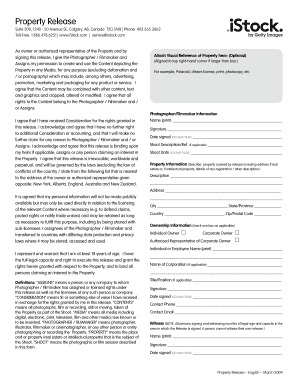
Get Property Release Istock
How it works
-
Open form follow the instructions
-
Easily sign the form with your finger
-
Send filled & signed form or save
How to fill out the Property Release Istock online
Completing the Property Release Istock online is essential for photographers and filmmakers seeking permission to use content depicting a property. This guide provides a clear, step-by-step approach to ensure the form is filled out accurately and efficiently.
Follow the steps to complete the Property Release Istock online effectively.
- Click ‘Get Form’ button to acquire the Property Release form and open it in your preferred editor.
- Begin by reading the introduction at the top of the form. This section outlines your permission as the property owner or authorized representative, highlighting the rights you grant to the photographer or filmmaker.
- In the next section, provide your name in the designated 'Name (print)' field. This should be your legal name as the owner or authorized representative of the property.
- Sign the form in the 'Signature' field to confirm your agreement to the terms specified in the release. Ensure that your signature is clear and matches your printed name.
- Enter the date you are signing the form in the 'Date signed (DD/MM/YEAR)' section. Use the appropriate format to avoid any confusion.
- Fill in the 'Shoot Description/Ref. (if applicable)' to provide context for the shoot if necessary. This information can help clarify the purpose of the content.
- Complete the 'Shoot Date (DD/MM/YEAR)' field to indicate when the shoot will take place. This helps maintain a record of the timeline.
- Describe the property covered by the release in the 'Property Information' section. Include details about the location and any relevant registration information.
- If applicable, attach a visual reference of the property in the section provided. This can be a photograph or any document that helps identify the property.
- Review the statements regarding personal information utilization. Make sure you understand how your information will be used and retained.
- Confirm that you are over 18 and have the legal capacity to execute this release. Acknowledge the responsibility to bind any interested parties.
- Finally, continue to the ownership information section. Indicate whether you are an individual, a corporate owner, or an authorized representative and provide the necessary contact details.
- Designate a witness who meets the legal requirements for witnessing the release by providing their name, signature, and signing date in the appropriate fields.
- Once all sections are complete, save the changes, and download or print the filled form for your records.
Complete your Property Release Istock form online today to ensure your work is authorized and protected.
Photos and images are intellectual property. As such, photo ownership starts and almost always stays with the photographer. Hiring a photographer doesn't change the ownership. ... Therefore the photographer will still be the owner of the resulting photos.
Industry-leading security and compliance
US Legal Forms protects your data by complying with industry-specific security standards.
-
In businnes since 199725+ years providing professional legal documents.
-
Accredited businessGuarantees that a business meets BBB accreditation standards in the US and Canada.
-
Secured by BraintreeValidated Level 1 PCI DSS compliant payment gateway that accepts most major credit and debit card brands from across the globe.


