Loading
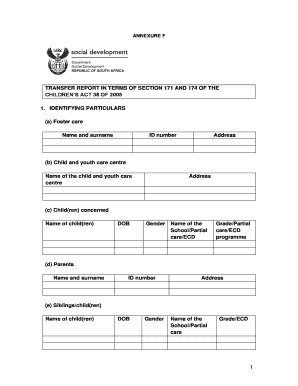
Get Transfer Report In Terms Of Section 171 And 174 Of The 1
How it works
-
Open form follow the instructions
-
Easily sign the form with your finger
-
Send filled & signed form or save
How to fill out the TRANSFER REPORT IN TERMS OF SECTION 171 AND 174 OF THE 1 online
Filling out the Transfer Report in terms of Section 171 and 174 of the Children's Act 38 of 2005 is essential for documenting the transfer of custody and care for children. This guide provides clear, step-by-step instructions to help users complete the form accurately and effectively.
Follow the steps to complete your transfer report online.
- Press the ‘Get Form’ button to access the Transfer Report and open it for editing.
- In the identifying particulars section, begin by inputting the foster care details, including the name and surname, ID number, and address of the foster caregiver. Then, fill in the information for the child and youth care center, including its name and address.
- Next, list the child or children concerned by providing their names, dates of birth, genders, names of their schools or partial care centers, and their respective grades or ECD programs.
- Document the parents' identifying particulars by entering their names, ID numbers, and addresses.
- Record details about any siblings of the child or children, including their names, dates of birth, genders, names of the schools or partial care centers, and grades or ECD programs.
- Fill out the introduction and background sections thoroughly. Address key aspects of the children's experiences and circumstances that are relevant to this report.
- Describe the current circumstances of the concerned children, covering their school progress and adjustments in alternative care environments.
- In the 'Views of the children concerned' section, provide insights into their emotions, feelings, preferences, and personal needs, along with any observations.
- For sections addressing services and support rendered, document the date, parties involved, and types of services provided to the children in alternative care.
- Continue specific evaluations related to the circumstances of both the parents and the caregiver, ensuring comprehensive details are included in each respective section.
- Conclude the report with the motivation for the transfer, the plan of action, evaluation, and relevant recommendations.
- Once all fields are completed, you can save changes, download, print, or share the Transfer Report to finalize your submission.
Complete your Transfer Report online today to support the needs of children in care.
Section 179(1) It provides that the director would be empowered to exercise such powers and do such acts as the company is authorised to do. This brings into play the agency and fiduciary roles of the directors. They act on behalf of the company.
Industry-leading security and compliance
US Legal Forms protects your data by complying with industry-specific security standards.
-
In businnes since 199725+ years providing professional legal documents.
-
Accredited businessGuarantees that a business meets BBB accreditation standards in the US and Canada.
-
Secured by BraintreeValidated Level 1 PCI DSS compliant payment gateway that accepts most major credit and debit card brands from across the globe.


