Loading
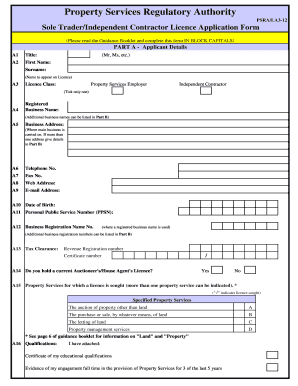
Get Sole Trader Application Form - Property Services Regulatory Authority
How it works
-
Open form follow the instructions
-
Easily sign the form with your finger
-
Send filled & signed form or save
How to fill out the Sole Trader Application Form - Property Services Regulatory Authority online
Filling out the Sole Trader Application Form for the Property Services Regulatory Authority can seem daunting. This guide provides comprehensive, step-by-step instructions to help users navigate the application process efficiently and correctly, ensuring compliance with all requirements.
Follow the steps to complete your application smoothly.
- Click the ‘Get Form’ button to obtain the Sole Trader Application Form and open it in the editor.
- Begin with Part A - Applicant Details. Fill in your title, first name, and surname as you would like them to appear on the licence. Ensure to complete all required fields accurately.
- In A3, select your licence class by ticking either the ‘Property Services Employer’ or ‘Independent Contractor’ option. You may only choose one.
- Provide the registered business name in A4. If you have multiple business names, detail these in Part B of the form.
- Enter your business address in A5, specifying where the main business is conducted. If there are additional addresses, note these in Part B.
- Fill out your contact information in fields A6 through A9, including your telephone number, fax number, web address, and email address.
- Complete A10 and A11 by entering your date of birth and your Personal Public Service Number (PPSN). This information is critical for identification purposes.
- If you are using a registered business name, provide the Business Registration Name Number in A12, and include any additional registration numbers in Part B.
- In A13, input your Tax Clearance information, including your Revenue Registration number and Certificate number.
- Respond to A14 by indicating whether you hold a current Auctioneer's/House Agent's Licence.
- Specify the property services for which a licence is sought in A15 by checking the applicable services. You can select multiple options.
- In A16, detail any qualifications you possess. Attach supporting documents such as educational qualifications and evidence of experience in property services.
- Proceed to Part B and list any registered business names and addresses requiring duplicate licences.
- In Part C, provide other relevant information, including bankruptcy status, pending civil court actions, and any criminal convictions.
- Fill in details of a contact person in C6 through C9 as an additional point of reference.
- If applicable, detail your business operations abroad in C10.
- In Part D, record the licence fees appropriately using the given options for payment.
- Complete the declaration section, ensuring to sign and date the application. Be truthful in your declarations to avoid complications.
- Finally, review the checklist at the end of the form to confirm that you have completed all necessary sections and gathered required documentation before submission. Save changes, download, print, or share the form as needed.
Complete your Sole Trader Application Form online today and ensure compliance with all regulatory requirements.
Please contact info@psr.ie or phone 1800 252712 or 046 9033800 (Lines open from 10 a.m. to 12.30 p.m. – Monday to Friday).
Industry-leading security and compliance
US Legal Forms protects your data by complying with industry-specific security standards.
-
In businnes since 199725+ years providing professional legal documents.
-
Accredited businessGuarantees that a business meets BBB accreditation standards in the US and Canada.
-
Secured by BraintreeValidated Level 1 PCI DSS compliant payment gateway that accepts most major credit and debit card brands from across the globe.


