Loading
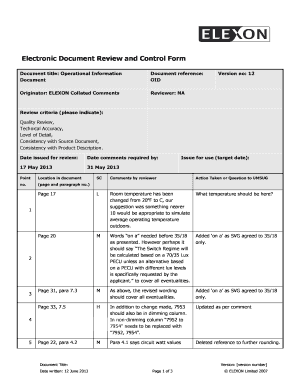
Get Review Document Template
How it works
-
Open form follow the instructions
-
Easily sign the form with your finger
-
Send filled & signed form or save
How to use or fill out the Review Document Template online
This guide provides clear, step-by-step instructions for filling out the Review Document Template. By following these guidelines, users will be able to efficiently complete the form and ensure all necessary information is accurately recorded.
Follow the steps to effectively complete the Review Document Template.
- Click the ‘Get Form’ button to obtain the form and open it in your preferred online editor.
- Fill in the document reference information, including the Operational Information title and any unique identifiers such as 'OID'. Make sure to accurately state the version number.
- In the 'Originator' field, input the responsible entity, which is ELEXON Collated Comments in this instance. Ensure this field is filled to maintain traceability.
- Enter the review criteria by checking applicable boxes next to options such as Quality Review, Technical Accuracy, Level of Detail, Consistency with Source Document, and Consistency with Product Description.
- Set the dates accordingly: enter the date issued for review and the date comments are required by. It is crucial to adhere to deadlines.
- For the comments section, reference specific points in the document by utilizing page and paragraph numbers. Input any relevant feedback or questions that arise from your review.
- In the 'Action Taken or Question to UMSUG' field, document any follow-up actions that need to be taken or any clarifications required regarding comments made.
- Review all entries for accuracy and completeness. Make sure that all necessary fields are filled out correctly.
- Finally, save your changes, and choose to download, print, or share the form as needed to complete the process.
Start completing your documents online today for efficient management and tracking.
Also known as simply review, document review is the stage of the EDRM in which organizations examine documents connected to a litigation matter to determine if they are relevant, responsive, or privileged. ... The purpose of document review, then, is to identify what information falls within the scope of discovery.
Industry-leading security and compliance
US Legal Forms protects your data by complying with industry-specific security standards.
-
In businnes since 199725+ years providing professional legal documents.
-
Accredited businessGuarantees that a business meets BBB accreditation standards in the US and Canada.
-
Secured by BraintreeValidated Level 1 PCI DSS compliant payment gateway that accepts most major credit and debit card brands from across the globe.


