Loading
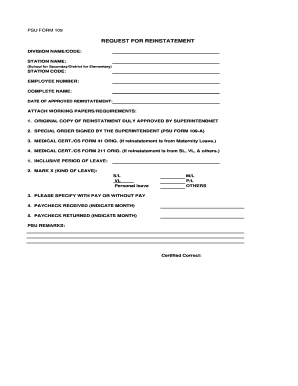
Get Request For Reinstatement Psu Form 109
How it works
-
Open form follow the instructions
-
Easily sign the form with your finger
-
Send filled & signed form or save
How to fill out the Request For Reinstatement PSU Form 109 online
Filling out the Request For Reinstatement PSU Form 109 online is a streamlined process designed to assist users in reinstating their employment effectively. This guide provides clear, step-by-step instructions to help you complete the form accurately and efficiently.
Follow the steps to fill out the Request For Reinstatement PSU Form 109 online.
- Press the ‘Get Form’ button to access the document and open it in your editing interface.
- Fill in the ‘Division Name/Code’ and ‘Station Name’ fields. Ensure that your inputs correspond to the specific school for secondary or district for elementary identification.
- Complete the ‘Station Code’ and ‘Employee Number’ sections with accurate details to identify your affiliation and employment status.
- Enter your ‘Complete Name’ as it appears on your official documents. Be sure to check for correctness to avoid any potential issues.
- Input the ‘Date of Approved Reinstatement’ in the specified format, ensuring accuracy in dates to reflect your reinstatement timeline.
- Attach any required supporting documents by indicating the originals of the reinstatement approved by the superintendent and the special order (PSU Form 109-A). If applicable, include your medical certificates according to the type of leave you are reinstating from.
- Specify the inclusive period of leave to clarify the duration of your absence.
- Mark an ‘X’ next to the kind of leave taken, choosing from sick leave (S/L), vacation leave (VL), maternity leave (M/L), personal leave (P/L), or others as appropriate.
- Indicate whether the leave was with pay or without pay in the text field provided.
- Complete the fields for ‘Paycheck Received’ and ‘Paycheck Returned’ by indicating the respective months, documenting any related financial transactions.
- Review the 'PSU Remarks' section for any comments or notes required by the administrative office. This can be left blank or filled accordingly, based on your situation.
- Finally, ensure that all sections are complete and correct. You can then save changes, download the form, print it for your records, or share it as needed.
Start filling out your Request For Reinstatement PSU Form 109 online today for a smooth reinstatement process.
Industry-leading security and compliance
US Legal Forms protects your data by complying with industry-specific security standards.
-
In businnes since 199725+ years providing professional legal documents.
-
Accredited businessGuarantees that a business meets BBB accreditation standards in the US and Canada.
-
Secured by BraintreeValidated Level 1 PCI DSS compliant payment gateway that accepts most major credit and debit card brands from across the globe.


