Loading
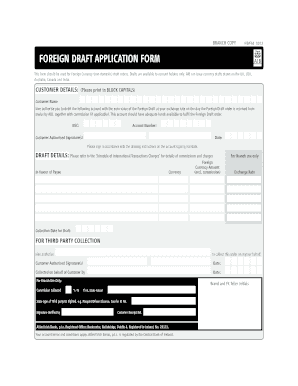
Get Draft Application
How it works
-
Open form follow the instructions
-
Easily sign the form with your finger
-
Send filled & signed form or save
How to fill out the Draft Application online
This guide provides comprehensive instructions on how to complete the Draft Application online for foreign currency draft orders. It is designed to assist users in navigating the process effectively and efficiently.
Follow the steps to successfully complete your Draft Application.
- Click ‘Get Form’ button to access the Draft Application form and open it in your preferred online editor.
- Enter your customer name in the designated field. Ensure that your name is accurate as it appears on your account to avoid any processing issues.
- Provide the account number from which you wish to debit the euro value of the foreign draft. Double-check this information to confirm it matches your banking details.
- Authorize the bank to debit the specified account by providing your signature(s) in the 'Customer Authorised Signature(s)' section. Make sure to sign in accordance with your account's signing mandate.
- Fill in the 'Foreign Currency Amount' field with the amount you wish to order in foreign currency, excluding any applicable commission.
- Select the 'Currency' you wish the draft to be issued in from the provided options, such as GBP for UK pounds or USD for US dollars.
- Indicate the 'Collection Date for Draft' by entering the date in the required format (DD/MM/YYYY).
- If applicable, authorize a third party to collect the order on your behalf by providing their name in the designated section. Ensure you also provide their signature and the date.
- Review all entered information for accuracy. Make any necessary corrections before moving on.
- After completing the form, you can choose to save your changes, download the form for your records, print it, or share it through your preferred online method.
Complete your Draft Application online today for a seamless banking experience.
Open the Gmail application on your Droid. Press the menu button, then tap "Go to labels." Scroll down, then tap the "Drafts" label. Your Gmail drafts are displayed on this screen. Tap on a draft to continue typing your email.
Industry-leading security and compliance
US Legal Forms protects your data by complying with industry-specific security standards.
-
In businnes since 199725+ years providing professional legal documents.
-
Accredited businessGuarantees that a business meets BBB accreditation standards in the US and Canada.
-
Secured by BraintreeValidated Level 1 PCI DSS compliant payment gateway that accepts most major credit and debit card brands from across the globe.


