Loading
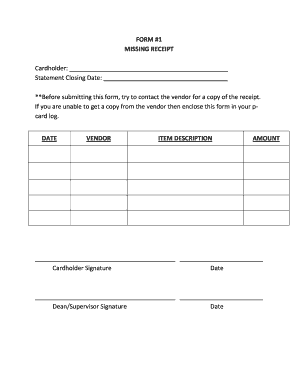
Get P-card Missing Receipt Form - Casper College - Caspercollege
How it works
-
Open form follow the instructions
-
Easily sign the form with your finger
-
Send filled & signed form or save
How to fill out the P-card Missing Receipt Form - Casper College - Caspercollege online
This guide provides a detailed overview of how to accurately complete the P-card Missing Receipt Form for Casper College. Following these steps will ensure that you effectively document the absence of a receipt and fulfill your documentation requirements.
Follow the steps to successfully complete your form.
- Press the ‘Get Form’ button to access and open the P-card Missing Receipt Form in your preferred form editor.
- In the 'Cardholder' field, enter your name, ensuring that you are using your official name as recorded with the college.
- Fill in the 'Statement Closing Date' section with the date when your billing statement closed. This is critical for accurate record-keeping.
- Before proceeding, attempt to contact the vendor to request a copy of the missing receipt. If you are unable to obtain it, you can proceed with the form submission.
- In the 'Vendor' section, input the name of the vendor from whom the item or service was purchased.
- In the 'Item Description' field, provide a brief description of the item or service that you purchased, ensuring clarity.
- In the 'Amount' field, write the total cost of the item or service in question. Ensure that this matches the amount that would appear on the receipt.
- After completing the form, sign in the 'Cardholder Signature' section and provide the date.
- Have your Dean or Supervisor sign the form in the designated 'Dean/Supervisor Signature' section, and include the date of their signature.
- Once you have completed all sections and included necessary signatures, you may save your changes, download the completed form, print a hard copy, or share it as needed to ensure it is enclosed in your P-card log.
Complete your P-card Missing Receipt Form online today to ensure timely processing of your documentation.
Industry-leading security and compliance
US Legal Forms protects your data by complying with industry-specific security standards.
-
In businnes since 199725+ years providing professional legal documents.
-
Accredited businessGuarantees that a business meets BBB accreditation standards in the US and Canada.
-
Secured by BraintreeValidated Level 1 PCI DSS compliant payment gateway that accepts most major credit and debit card brands from across the globe.


