Loading
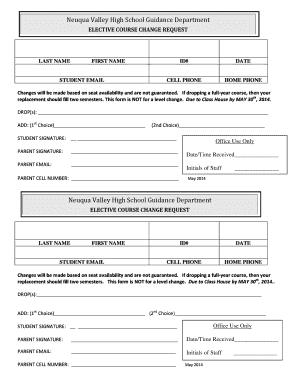
Get Course Request Forms For High School
How it works
-
Open form follow the instructions
-
Easily sign the form with your finger
-
Send filled & signed form or save
How to fill out the Course Request Forms For High School online
Completing the Course Request Form for high school is a vital step in shaping your educational journey. This guide provides you with clear and detailed instructions on how to efficiently fill out the form online, ensuring you can submit your course requests effectively.
Follow the steps to complete your course request form accurately.
- Click ‘Get Form’ button to obtain the form and open it in the editor.
- Begin by entering your last name and first name in the designated fields. Ensure that the spelling is accurate to avoid any issues during processing.
- Provide your student email address. Make sure this is an active email account that you check regularly, as important communications may be sent here.
- Fill in your student identification number (ID#). This number is essential for accurately identifying your records.
- Date: Enter the current date when you are submitting this request.
- Provide your cell phone number in the appropriate field. This will be used for any urgent notifications regarding your course changes.
- Next, fill in your home phone number if applicable. This can assist in contact efforts if necessary.
- In the 'DROP(s)' section, specify the course(s) you wish to drop. Ensure you are aware of any implications this may have on your schedule.
- In the 'ADD' section, list your preferred new courses. Indicate your first choice and a second choice to ensure options are available.
- You and your parent should sign the form in the provided signature fields. This validates your request and confirms parental approval.
- Enter the parent’s email address to ensure they receive copies of any relevant communications.
- Provide the parent's cell number for contact purposes if needed.
- Finally, review the entire form for any errors or missing information. Once completed, save the changes, download or print the form for your records, and share it with your school’s guidance department.
Start your process by completing your Course Request Forms online today!
Request forms allow you to capture work requests as they come in. These forms also enable you to establish a formal process for submitting, tracking, evaluating, and implementing those requests. Using request forms, project teams can successfully control the entire end-to-end work request process.
Industry-leading security and compliance
US Legal Forms protects your data by complying with industry-specific security standards.
-
In businnes since 199725+ years providing professional legal documents.
-
Accredited businessGuarantees that a business meets BBB accreditation standards in the US and Canada.
-
Secured by BraintreeValidated Level 1 PCI DSS compliant payment gateway that accepts most major credit and debit card brands from across the globe.


