Loading
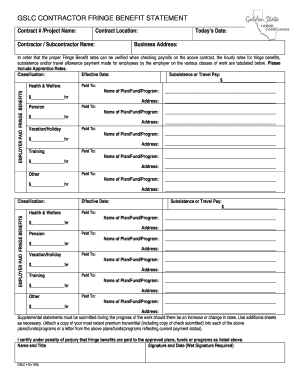
Get Contractor Fringe Benefit Statement Form
How it works
-
Open form follow the instructions
-
Easily sign the form with your finger
-
Send filled & signed form or save
How to fill out the Contractor Fringe Benefit Statement Form online
This guide offers clear, actionable instructions for completing the Contractor Fringe Benefit Statement Form online. Each section of the form will be explained to ensure users can easily navigate the process and provide accurate information.
Follow the steps to successfully complete the form.
- Click ‘Get Form’ button to obtain the form and open it in the editor.
- Begin by entering the contract number and project name in the designated fields. Ensure that all relevant details are filled out accurately.
- Next, provide the contract location and the name of the contractor or subcontractor. This helps to identify the specific parties involved in the agreement.
- Input today’s date in the appropriate field to reflect when the form is being completed.
- Fill in the business address of the contractor or subcontractor to confirm their location.
- In the employer paid fringe benefits section, list the hourly rates for fringe benefits, subsistence, and travel allowance for employees. Include any apprentice rates in the classification section.
- For each type of fringe benefit (health & welfare, pension, vacation/holiday, training, other), provide the name of the applicable plan, fund, or program along with the hourly rate and the respective payment recipient.
- If there are multiple plans or programs, ensure to provide the necessary details for each one in the respective fields, including addresses.
- Acknowledge that supplemental statements must be submitted if there are any increases or changes in rates, and mark any additional required documentation.
- Finally, certify the information by signing in the designated area, including your name, title, and the date. Note that a wet signature is required.
- Once all sections are complete, save your changes, and you may proceed to download, print, or share the completed form as needed.
Complete your Contractor Fringe Benefit Statement Form online today.
Fringe benefits are property and services whose benefit to employees often outweighs the cost to the employer. ... For small business owners, offering fringe benefits that are valuable to employees can improve job satisfaction and help them offer a competitive benefits package.
Industry-leading security and compliance
US Legal Forms protects your data by complying with industry-specific security standards.
-
In businnes since 199725+ years providing professional legal documents.
-
Accredited businessGuarantees that a business meets BBB accreditation standards in the US and Canada.
-
Secured by BraintreeValidated Level 1 PCI DSS compliant payment gateway that accepts most major credit and debit card brands from across the globe.


