Loading
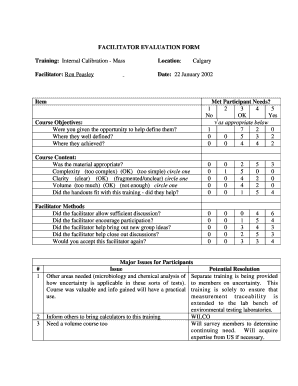
Get Facilitator Evaluation Form
How it works
-
Open form follow the instructions
-
Easily sign the form with your finger
-
Send filled & signed form or save
How to fill out the Facilitator Evaluation Form online
Completing the Facilitator Evaluation Form online is essential for providing valuable feedback on training sessions. This guide offers clear and detailed instructions to help users navigate each section of the form effectively.
Follow the steps to complete the form successfully.
- Click ‘Get Form’ button to access the form and open it in your preferred editor.
- Begin by filling in the training details, such as 'Training' and 'Location.' Ensure that the information is accurate and corresponds to the training session attended.
- In the 'Facilitator' section, enter the name of the facilitator who conducted the training. This information helps link feedback to the individual responsible for delivering the session.
- Complete the 'Date' field by entering the date of the training. This is crucial for record-keeping and context of your feedback.
- Move to the section regarding 'Course Objectives.' Here, answer questions related to whether you had the chance to help define the objectives, if they were well defined, and if they were achieved. Provide specific ratings as required.
- Evaluate how well participant needs were met by choosing the appropriate options. Circle the ratings that best reflect your experience.
- Assess the 'Course Content' by answering whether the material was appropriate, alongside its complexity, clarity, and volume. Circle your responses accordingly.
- Provide feedback on the facilitator's methods, including their ability to encourage discussion and participation. Fill in your ratings as prompted.
- Identify and describe any major issues encountered during the training in the designated section, along with potential resolutions.
- Share any additional comments or suggestions in the section labeled 'Other Comments.' Your insights can help improve future training sessions.
- Once you have completed all sections, review your answers to ensure accuracy and clarity. Save the changes, and use the options available to download, print, or share the form as needed.
Complete the Facilitator Evaluation Form online to provide essential feedback on your training experience.
Meeting Manager The facilitator sets the agenda, establishes ground rules, initiates the discussion, and allows the session to flow, stepping in only when needed. Meeting Leader The facilitator sets the agenda, establishes ground rules and initiates the discussion just as the meeting manager does.
Industry-leading security and compliance
US Legal Forms protects your data by complying with industry-specific security standards.
-
In businnes since 199725+ years providing professional legal documents.
-
Accredited businessGuarantees that a business meets BBB accreditation standards in the US and Canada.
-
Secured by BraintreeValidated Level 1 PCI DSS compliant payment gateway that accepts most major credit and debit card brands from across the globe.


