Loading
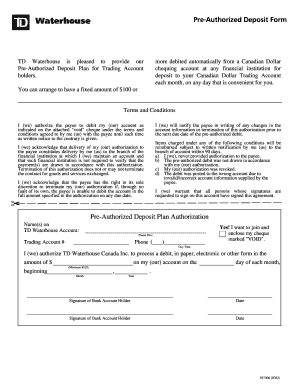
Get Pre-authorized Deposit Form - Td Waterhouse
How it works
-
Open form follow the instructions
-
Easily sign the form with your finger
-
Send filled & signed form or save
How to fill out the Pre-Authorized Deposit Form - TD Waterhouse online
Filling out the Pre-Authorized Deposit Form - TD Waterhouse is a straightforward process designed to streamline your monthly deposits. This guide will provide clear, step-by-step instructions to help you complete the form online effectively.
Follow the steps to successfully complete your form.
- Click ‘Get Form’ button to obtain the form and open it for editing.
- Enter your name(s) as they appear on your TD Waterhouse account in the designated field titled 'Name(s) on TD Waterhouse Account.' Ensure that you provide all names associated with the account.
- Input your Trading Account Number in the specific section. If you're unsure of your account number, please refer to your account details.
- Indicate your desired debit amount in the appropriate field. The minimum amount you can set is $100. Be sure the amount is clearly stated and correct.
- Select the day of the month you wish to have the debit processed. Choose a date that is convenient for you and fits well with your financial planning.
- Specify the start month and year for your debits to begin. This allows you to control when the pre-authorized deposits will commence.
- Sign the form where indicated for the bank account holder. If there are multiple account holders, make sure all signatures are provided. Add the date of signing next to your signature.
- After completing the form, review all sections for accuracy before saving your changes. You can then download the form, print it, or share it as needed.
Take the next step in managing your finances by completing your Pre-Authorized Deposit Form online today!
Go to Payments and Transfers, and choose Set up Pre-authorized Transfer Service from the left menu. Increase the amount you put into savings in small, manageable increments.
Industry-leading security and compliance
US Legal Forms protects your data by complying with industry-specific security standards.
-
In businnes since 199725+ years providing professional legal documents.
-
Accredited businessGuarantees that a business meets BBB accreditation standards in the US and Canada.
-
Secured by BraintreeValidated Level 1 PCI DSS compliant payment gateway that accepts most major credit and debit card brands from across the globe.


