Loading
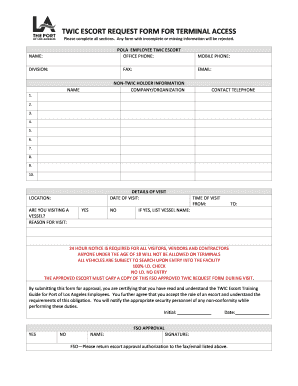
Get Twic Escort Request Form For Terminal Access - Staging.files.cms.plus ...
How it works
-
Open form follow the instructions
-
Easily sign the form with your finger
-
Send filled & signed form or save
How to fill out the Twic Escort Request Form For Terminal Access online
Completing the Twic Escort Request Form for Terminal Access is an essential process for anyone needing to gain access to terminals. This guide will provide you with clear, step-by-step instructions to help you fill out the form accurately and efficiently.
Follow the steps to complete the form successfully.
- Press the ‘Get Form’ button to access the Twic Escort Request Form for Terminal Access and open it in your editor.
- Begin by filling out the Pola Employee Twic Escort section. Provide your office phone number, name, division, fax number, and email address.
- In the Non-Twic Holder Information section, enter the company or organization name and include the contact person's name and mobile phone number.
- List any business colleagues accompanying you in the fields numbered 1 through 10 provided. Ensure all fields are completed.
- Move to the Details of Visit section. Here, specify the date of your visit, location, whether you are visiting a vessel, and the reason for your visit.
- Indicate the time of your visit by filling in the 'From' and 'To' fields.
- If you answered 'Yes' to visiting a vessel, list the vessel name in the designated area.
- Review the important notices at the bottom of the form, ensuring you understand the requirements for visitors, including age restrictions and identification checks.
- Read and initial the certification statement to confirm that you have understood the TWIC Escort Training Guide and your responsibilities as an escort.
- Finally, secure the signature and name of the FSO in the approval section, and ensure that the form is submitted to the designated fax or email provided above. You can then save changes, download, print, or share the completed form as necessary.
Complete your documents online today for seamless terminal access.
Applicants may check the status of their enrollments at the Universal Enrollment Services website or by calling (855) 347-8371 weekdays from 8 a.m. to 10 p.m. ET. Please note, when checking your status online you will be required to enter the same contact information (phone or email) provided during enrollment.
Industry-leading security and compliance
US Legal Forms protects your data by complying with industry-specific security standards.
-
In businnes since 199725+ years providing professional legal documents.
-
Accredited businessGuarantees that a business meets BBB accreditation standards in the US and Canada.
-
Secured by BraintreeValidated Level 1 PCI DSS compliant payment gateway that accepts most major credit and debit card brands from across the globe.


