Loading
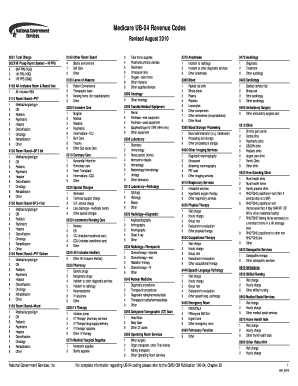
Get Revenue Codes
How it works
-
Open form follow the instructions
-
Easily sign the form with your finger
-
Send filled & signed form or save
How to fill out the Revenue Codes online
The Revenue Codes form is essential for accurately categorizing healthcare services for billing and reimbursement. This guide provides a clear, step-by-step approach to completing the Revenue Codes online, ensuring you have the necessary information at your fingertips.
Follow the steps to successfully complete your Revenue Codes form.
- Click the ‘Get Form’ button to obtain the form and open it in your preferred editor.
- Begin with Section 0001, labeled 'Total Charge.' Enter the total amount being billed for the services rendered.
- Proceed to Section 002X, which specifies the payment system. Select the appropriate option from the dropdown that corresponds to the payment methodology applicable to your service.
- Next, fill out the room and board sections from 0100 to 0150. Choose the correct type of accommodation provided, and ensure to specify additional details as necessary, such as medical/surgical type.
- Continue with Section 0200 for Intensive Care services. Input the relevant details based on the patient's needs, selecting from surgical, medical, or other care types.
- Throughout the form, ensure that you select the most applicable charges from the extensive list of categories provided. This will include services such as pharmacy, therapy, and laboratory services.
- Once all sections are completed, review your entries for accuracy. It's important to double-check coding to avoid errors that could delay processing.
- Finally, you can save any changes made, download the form for your records, or print it out if necessary. You can also share it with relevant stakeholders involved in the billing process.
Start completing your Revenue Codes form online to streamline your billing process today.
All electronic claims submitted by an outpatient facility provider or hospital must include a supporting HCPCS or CPT code with a revenue code.
Industry-leading security and compliance
US Legal Forms protects your data by complying with industry-specific security standards.
-
In businnes since 199725+ years providing professional legal documents.
-
Accredited businessGuarantees that a business meets BBB accreditation standards in the US and Canada.
-
Secured by BraintreeValidated Level 1 PCI DSS compliant payment gateway that accepts most major credit and debit card brands from across the globe.


