Loading
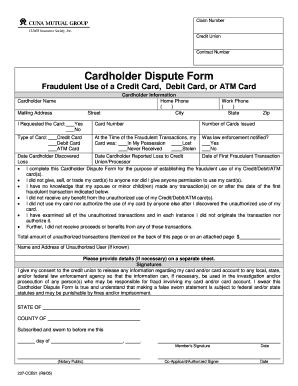
Get Truliant Banking Form
How it works
-
Open form follow the instructions
-
Easily sign the form with your finger
-
Send filled & signed form or save
How to fill out the Truliant Banking Form online
The Truliant Banking Form is essential for reporting any fraudulent use of your credit, debit, or ATM cards. This guide will help you navigate through the form completion process online, ensuring you provide all necessary information clearly and accurately.
Follow the steps to correctly fill out the Truliant Banking Form.
- Click ‘Get Form’ button to obtain the form and open it in the editor.
- Begin by entering your claim number, contract number, and the type of card being disputed. Specify if it is a credit card, debit card, or ATM card.
- Fill in your cardholder name, mailing address, home phone, work phone, city, state, and zip code. Ensure all contact details are accurate.
- Indicate the status of your card at the time of fraudulent transactions by selecting 'In My Possession', 'Lost', 'Never Received', or 'Stolen'.
- Specify whether law enforcement was notified by selecting 'Yes' or 'No'. Include the date you discovered the fraud, reported the loss to your credit union/processor, and the date of the first fraudulent transaction.
- Review the statements regarding unauthorized use and confirm your agreement by understanding the implications of the statements provided.
- Itemize the total amount of unauthorized transactions on the designated section of the form. Provide the merchant names and detailed information about the transactions.
- If applicable, include details of the unauthorized user and submit any additional information on a separate sheet.
- Sign and date the form, ensuring that the information provided is truthful, and that you consent to the release of relevant information to law enforcement.
- After completing the form, review all entries for accuracy, then save your changes, download, print, or share the completed form as needed.
Complete your Truliant Banking Form online with confidence and take control of your banking security.
To access digital Statements & Documents, log into Online Banking or Tru2Go and select 'Statements & Documents' under 'Additional Services' in Online Banking or in the 'More' menu in Tru2Go.
Industry-leading security and compliance
US Legal Forms protects your data by complying with industry-specific security standards.
-
In businnes since 199725+ years providing professional legal documents.
-
Accredited businessGuarantees that a business meets BBB accreditation standards in the US and Canada.
-
Secured by BraintreeValidated Level 1 PCI DSS compliant payment gateway that accepts most major credit and debit card brands from across the globe.


