Loading
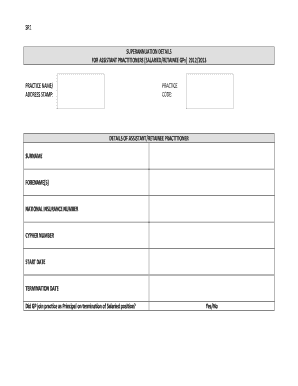
Get How To Fill Sr 1 Form
How it works
-
Open form follow the instructions
-
Easily sign the form with your finger
-
Send filled & signed form or save
How to fill out the SR 1 form online
Filling out the SR 1 form is an essential step for assistant practitioners and salaried or retainer general practitioners regarding superannuation details. This guide will walk you through each part of the form, ensuring you complete it accurately and efficiently.
Follow the steps to successfully complete the SR 1 form online.
- Click the ‘Get Form’ button to access the SR 1 form, allowing you to begin your completion process.
- In the practice code section, enter the unique identifier for your practice. This ensures accurate association with your superannuation details.
- Provide the practice name and address stamp in the designated area. Make sure to ensure that your details are correctly entered to avoid processing delays.
- Move on to the details of the assistant or retainer practitioner. Fill in the surname and forename(s) in the specified fields.
- Enter the national insurance number in the appropriate section. This is essential for proper record-keeping.
- Fill in the cypher number, which serves as an internal reference.
- Indicate the start and termination dates of the position in the provided fields. Accuracy is crucial, so verify your entries.
- If the GP joined the practice as a principal upon termination of their salaried position, answer the yes/no question appropriately.
- Estimate the superannuable salary for the year 2012/13 for existing GPs and enter it in the specified field.
- For GPs who started during the year, provide the estimated superannuable employee salary on a pro-rata basis.
- Populate the contributions for the year, detailing employer and any additional contributions.
- For any other relevant information not covered, use the available space to add your notes.
- As the employer, affirm that the information entered is correct by signing and indicating your position in the practice.
- Finally, state if this form is included with the monthly payment on account by responding with yes or no.
- Once all information is completed, save the changes, and you may also choose to download, print, or share the completed form as necessary.
Begin filling out your documents online today for a smooth submission process.
Your six-step guide The name, gender, date of birth and job title of the injured party; The date the accident happened; The date the accident was reported; The name and job title of the person logging the accident; Whether or the not the injured party is an expectant mother; and.
Industry-leading security and compliance
US Legal Forms protects your data by complying with industry-specific security standards.
-
In businnes since 199725+ years providing professional legal documents.
-
Accredited businessGuarantees that a business meets BBB accreditation standards in the US and Canada.
-
Secured by BraintreeValidated Level 1 PCI DSS compliant payment gateway that accepts most major credit and debit card brands from across the globe.


