Loading
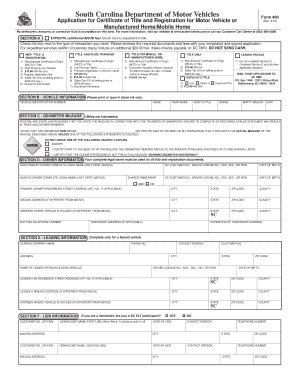
Get 400.indd. Application For Certificate Of Title And Registration For Motor Vehicle Or Manufactured
How it works
-
Open form follow the instructions
-
Easily sign the form with your finger
-
Send filled & signed form or save
How to fill out the 400.indd. Application for Certificate of Title and Registration for Motor Vehicle or Manufactured online
Filling out the 400.indd. Application for Certificate of Title and Registration for Motor Vehicle or Manufactured is an essential step in registering your vehicle in South Carolina. This guide will provide you with clear, step-by-step instructions to help you successfully complete and submit the form online.
Follow the steps to complete your application accurately and efficiently.
- Click ‘Get Form’ button to obtain the form and open it in the editor.
- Review Section A to determine the type of transaction you require. You will need to check the box that corresponds to the service you are applying for, such as 'New Title & Registration' or 'Duplicate Title'.
- Complete Section B, which requires you to input vehicle information. Fill in the Vehicle Identification Number, make, year, body style, model, empty weight, and Gross Vehicle Weight (if applicable).
- In Section C, provide the odometer mileage of the vehicle. Ensure that the current mileage is recorded accurately, and select the applicable statement regarding the mileage.
- Proceed to Section D to enter owner information. This should include the complete legal names of the primary and co-owner, as well as their respective SC Customer numbers or Driver License numbers and dates of birth.
- If applicable, fill out Section E, which is specific for leased vehicles. Indicate the leasing company name, contact details, and the lessee's information.
- For vehicles with an outstanding lien, complete Section F by providing lienholder information and checking if they are a participant in the SC Electronic Lien Transfer.
- In Section G, check the appropriate boxes if you qualify for a sales tax exemption and sign in the verification space.
- Complete Section H with additional information regarding the vehicle purchase. Here, you will provide the date of purchase, whether the vehicle is energy efficient or new/used, and any previous title information if relevant.
- Fill in Section I with seller information if applicable. This section is typically not required for duplicate title requests or out-of-state transfers without a sale.
- Provide insurance certification in Section J by entering the name of the liability insurance company insured on the vehicle.
- Optionally, Section K allows you to indicate if you wish to donate to Donate Life SC and specify the amount.
- Finally, Section L requires the signature of the owner(s). Ensure that all information is correct before signing and dating the application.
- Once all sections are completed, you can save changes, download, print, or share the application as necessary.
Complete your application online today and ensure your vehicle is registered without delay.
If a Florida certificate of title is lost or destroyed, the titled owner can get a duplicate by submitting a completed Form HSMV 82101 and a $6 fee to a county tax collector or license plate agent. The application will be processed and the duplicate title mailed within five working days from receipt of the application.
Industry-leading security and compliance
US Legal Forms protects your data by complying with industry-specific security standards.
-
In businnes since 199725+ years providing professional legal documents.
-
Accredited businessGuarantees that a business meets BBB accreditation standards in the US and Canada.
-
Secured by BraintreeValidated Level 1 PCI DSS compliant payment gateway that accepts most major credit and debit card brands from across the globe.


