Loading
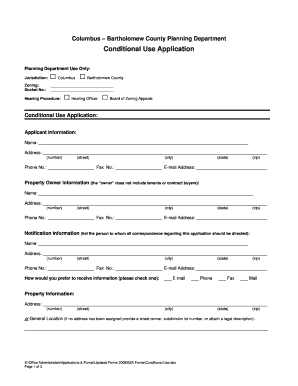
Get Conditional Use Application - Columbus, Indiana - Columbus In
How it works
-
Open form follow the instructions
-
Easily sign the form with your finger
-
Send filled & signed form or save
How to fill out the Conditional Use Application - Columbus, Indiana - Columbus In online
This guide will provide you with clear, step-by-step instructions on how to complete the Conditional Use Application for Columbus, Indiana. Whether you are experienced with such forms or a newcomer, this comprehensive guide will support you in successfully submitting your application online.
Follow the steps to accurately complete your application
- Click ‘Get Form’ button to access the Conditional Use Application form. This action will open the form in your preferred editing tool.
- Begin filling in the applicant information. Provide your full name, address (including number, street, city, state, and zip), and contact information, including your phone number, fax number, and email address.
- Next, complete the property owner information section, ensuring that you include the owner’s name and complete address details. Note that the owner cannot be a tenant or contract buyer.
- Fill out the notification information, identifying the person who should receive correspondence related to your application. Again, include all relevant contact details.
- Indicate your preferred method of information receipt by checking the appropriate box for email, phone, fax, or mail.
- Provide property information. Input the property's address or general location if no official address exists. Include enough detail for staff to locate the property easily.
- State the type of conditional use you are requesting by referencing the appropriate section of the Zoning Ordinance and describe your specific request clearly.
- Address the conditional use criteria by thoughtfully explaining how your request meets each of the established criteria. Make sure to write comprehensive responses for each item asked in the application.
- Sign and date the application in the appropriate spaces designated for the applicant's signature and the property owner's signature, if necessary.
- Once all sections are completed, review your application for accuracy and clarity. Make any necessary corrections.
- After finalizing your application, save all changes, and choose whether to download, print, or share the form based on your needs.
Complete your Conditional Use Application online today and take the next step in your project!
Industry-leading security and compliance
US Legal Forms protects your data by complying with industry-specific security standards.
-
In businnes since 199725+ years providing professional legal documents.
-
Accredited businessGuarantees that a business meets BBB accreditation standards in the US and Canada.
-
Secured by BraintreeValidated Level 1 PCI DSS compliant payment gateway that accepts most major credit and debit card brands from across the globe.


