Loading
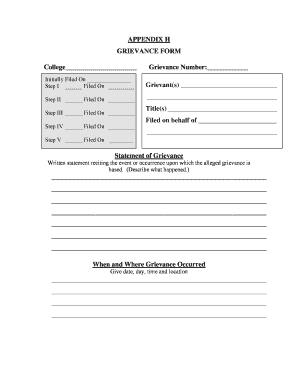
Get Appendix H - Grievance Form - Afscme Local 1067 - Afscme1067
How it works
-
Open form follow the instructions
-
Easily sign the form with your finger
-
Send filled & signed form or save
How to fill out the Appendix H - Grievance Form - AFSCME Local 1067 online
Filling out the Appendix H - Grievance Form for AFSCME Local 1067 online is a crucial process for addressing workplace grievances. This guide will provide you with clear, step-by-step instructions to successfully complete and submit your grievance form.
Follow the steps to complete the grievance form accurately
- Press the ‘Get Form’ button to access the grievance form and open it in your preferred online editor.
- Begin by filling in the college name at the top of the form, ensuring that you enter the correct institution.
- Assign a grievance number. If this is your initial filing, you may leave this blank or consult your union representative for guidance.
- Record the initial filing date in the designated area, using the format of month, day, and year.
- Complete the 'Grievant(s)' section by entering the name(s) of the individual(s) submitting the grievance.
- For each subsequent step of the grievance process, fill in the filed dates as the grievance progresses through the union’s process.
- In the 'Title(s)' section, specify the job title(s) of the grievant(s).
- If you are filing on behalf of another individual, include their name in the section titled 'Filed on behalf of.'
- Provide a detailed 'Statement of Grievance' describing the event or occurrence that led to the grievance. Be clear and concise.
- Indicate when and where the grievance occurred by filling in the date, day, time, and location accurately.
- Identify the specific provision(s) breached by noting the relevant contract article section and providing any necessary explanations.
- Identify any other applicable articles or laws that may relate to your grievance.
- Describe the relief or remedy sought, clearly stating the outcome you are hoping for.
- Sign the form in the 'Signature of Grievant(s)' section and record the date of signing. Note that this signature is mandatory.
- If applicable, have the union steward sign in the optional section and include the date.
- Complete the 'Received by' section at the bottom of the form, noting who received the grievance and at which step it is recorded.
- Once all sections are completed, save your changes, download the form, and follow your union’s instructions for submission.
Take the next step and complete your grievance form online today.
Related links form
Industry-leading security and compliance
US Legal Forms protects your data by complying with industry-specific security standards.
-
In businnes since 199725+ years providing professional legal documents.
-
Accredited businessGuarantees that a business meets BBB accreditation standards in the US and Canada.
-
Secured by BraintreeValidated Level 1 PCI DSS compliant payment gateway that accepts most major credit and debit card brands from across the globe.


