Loading
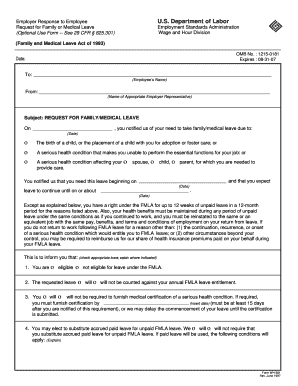
Get Fmla Employer Response To Employee Request For Fmla Leave. Whd Publication Form Wh-381 - Apwusjal
How it works
-
Open form follow the instructions
-
Easily sign the form with your finger
-
Send filled & signed form or save
How to fill out the FMLA Employer Response To Employee Request For FMLA Leave. WHD Publication Form WH-381 - Apwusjal online
Filling out the FMLA Employer Response to Employee Request for FMLA Leave (WHD Publication Form WH-381 - Apwusjal) is an essential process for employers to comply with the Family and Medical Leave Act. This guide provides clear, step-by-step instructions to help you navigate the form with ease.
Follow the steps to successfully complete the form
- Press the ‘Get Form’ button to obtain the form and open it in the designated editor.
- Enter the date at the top of the form to indicate when the response is being issued.
- Fill in the employee’s name in the designated area to ensure it is directed to the correct individual.
- Provide your name as the appropriate employer representative in the section marked 'From'.
- Clearly state the subject of the response, such as 'Request for Family/Medical Leave,' to summarize the intent.
- In the section regarding the reason for leave, check the box next to the appropriate reason related to the employee's request.
- Fill in the date that the employee initially notified you of their need for leave.
- Indicate the expected start date of the leave by entering it in the relevant field.
- State when the leave is expected to end by completing the respective date field.
- Check the eligibility status for FMLA leave, and mark the appropriate box.
- Note whether the requested leave will count towards the employee's annual FMLA leave entitlement.
- Specify if medical certification is required by checking the correct box and providing the submission deadline.
- Indicate if the employee may elect to substitute accrued paid leave and detail any applicable conditions.
- Outline the arrangements for health insurance premium payments, including the payment schedule.
- Provide information regarding any grace periods for premium payment and implications if not paid.
- Clarify whether a fitness-for-duty certificate is required upon the employee's return to work.
- Determine and indicate if the employee qualifies as a 'key employee' and provide any relevant explanations.
- Specify if periodic status reports are needed from the employee during their leave.
- Conclude by noting any additional requirements, such as recertification for serious health conditions.
- Once all sections are completed, save the form, then download, print, or share it as necessary.
Complete your documents online to ensure compliance and support for employees.
An employer's failure to designate an absence as FMLA leave that causes an employee harm may be deemed a denial of the employee's FMLA rights. It may lead to liability for compensation and benefits and for other equitable relief for the violation.
Industry-leading security and compliance
US Legal Forms protects your data by complying with industry-specific security standards.
-
In businnes since 199725+ years providing professional legal documents.
-
Accredited businessGuarantees that a business meets BBB accreditation standards in the US and Canada.
-
Secured by BraintreeValidated Level 1 PCI DSS compliant payment gateway that accepts most major credit and debit card brands from across the globe.


